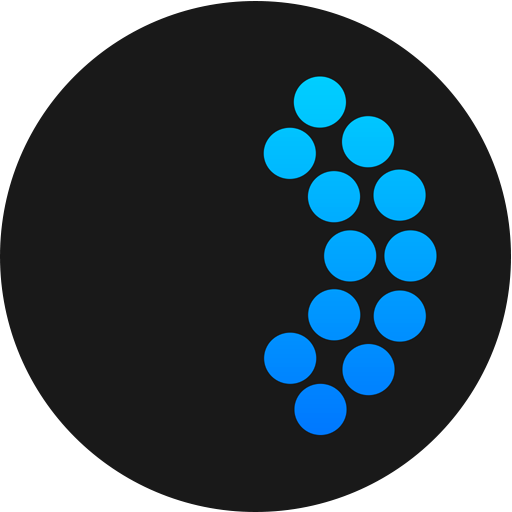BodyCrush - HIIT Workouts, Timer & Tracker
Play on PC with BlueStacks – the Android Gaming Platform, trusted by 500M+ gamers.
Page Modified on: October 25, 2019
Play BodyCrush - HIIT Workouts, Timer & Tracker on PC
We've made HIT training accessible and fun!
★ Features ★
• Completely ad-free.
• Plan your workouts ahead and see your workout history in three different flavors:
- Month View
- Schedule View
- Journal View
• Helpful workout videos.
• Awards and fun achievements to keep you motivated!
• Create HIT (or HIIT) workouts with ease using our own Workout Wizard.
• Built in HIIT timer that also saves your results.
• Workouts for beginner, intermediate and advanced levels of fitness. Workout videos include modifications and substitutes for hard exercises.
• Optional additional free and paid workouts from our collection to spice up your routine and keep things fresh and exciting.
• Profile screen tracks basic statistics on your training.
★ WHAT’S HIT ? ★
HIT (High Intensity Training) is a well known method to burn fat in a short & intense workout.
There is an inverse relationship between exercise intensity and the volume of exercise you can perform. The greater the effort you put into a workout the shorter the workout must be to avoid overstressing your body. Usual HIT sessions may vary from 4 to 30 minutes.
Intense exercise places a significant amount of stress on the body. Exercising too frequently, without allowing the body adequate time between workouts to recover, will eventually lead to overtraining and a lack of progress.
In addition to building muscular strength and size, high intensity training is highly effective for improving cardiovascular and metabolic conditioning along with numerous other measures of health and fitness.
★ PRO UPGRADE ★
Look back on all your progress
• Workout statistics - Get insights on workout level. See how the workouts that you have performed stack up to each other.
• Exercise statistics - Get insights on individual exercise level. See how the exercises that you have performed in workouts stack up to each other.
★ HOW TO USE OUR APP?★
From the main screen press on “plus” button in order to schedule one of the existing workouts from our library or get one from our Store. Alternatively, you can create your own HIIT workouts.
Scheduling a workout will let you start timer that will be tailored for that workout.
At the end of the workout, the timer also saves your results. Alternatively, you can manually save your results for completed workouts.
We love our community and we would love to hear your thoughts and comments. Please don’t hesitate to contact as for anything at support@bodycrush.com.
Questions/comments regarding the app or have you found a bug? Please email us at support@bodycrush.com, or visit us at www.bodycrush.fit
Legal Disclaimer
This app and any information given by it or by BodyCrush are for educational purposes only. They are not intended nor implied to be a substitute for professional medical advice. You should always consult your healthcare provider before beginning any fitness program.
Play BodyCrush - HIIT Workouts, Timer & Tracker on PC. It’s easy to get started.
-
Download and install BlueStacks on your PC
-
Complete Google sign-in to access the Play Store, or do it later
-
Look for BodyCrush - HIIT Workouts, Timer & Tracker in the search bar at the top right corner
-
Click to install BodyCrush - HIIT Workouts, Timer & Tracker from the search results
-
Complete Google sign-in (if you skipped step 2) to install BodyCrush - HIIT Workouts, Timer & Tracker
-
Click the BodyCrush - HIIT Workouts, Timer & Tracker icon on the home screen to start playing