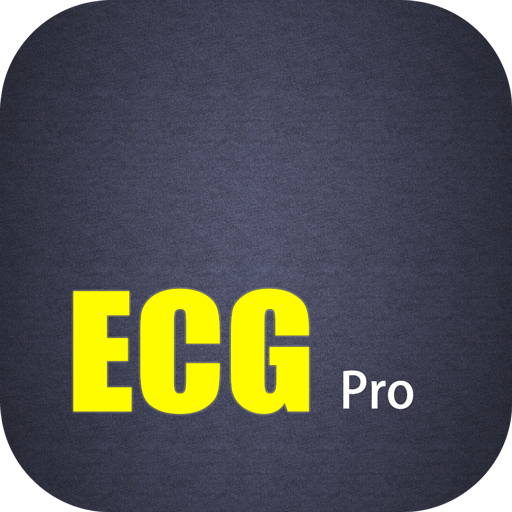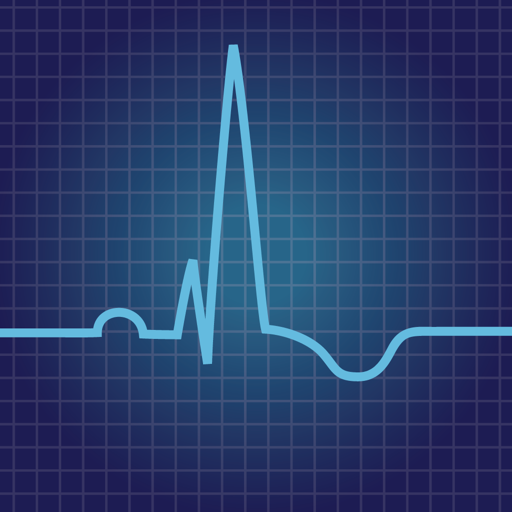bodyxq cancer
Play on PC with BlueStacks – the Android Gaming Platform, trusted by 500M+ gamers.
Page Modified on: March 15, 2017
Play bodyxq cancer on PC
Bodyxq (the “xq” stands for “excursion”) is the world’s first interactive education program that enables you to travel inside the organs of your body and explore their functions. Following the recent release of the bodyxq chapter on the cardiovascular system, here comes the chapter on cancer.
A DREAM COME TRUE:
Did you ever dream of traveling through your body using the tips of your fingers?
With bodyxq you can.
Did you ever dream of watching a tumor being starved to death, or cancer cells being reprogrammed to commit suicide – and all of that by natural means?
With bodyxq you can.
IMAGINE:
Interactively studying the effects of micronutrients on the performance of cells and learning how cellular function determines both health and disease.
With bodyxq you can.
Improving your own health with this knowledge – and helping your family and friends to do the same by introducing them to this web link.
With bodyxq you can.
Surprising your biology teacher with knowledge that he or she could not have given to you – because they did not get this information themselves during their education as a teacher.
With bodyxq you can.
Becoming so fascinated by the functions of the human body and by understanding the cellular basis for health and disease that you become a nutritional consultant, take up the career of a health professional or simply become a volunteer in a new era of health.
Bodyxq may trigger that.
Looking back in a few years with pride knowing you were part of an interactive health literacy campaign that helped improve the lives of many people around the world.
Play bodyxq cancer on PC. It’s easy to get started.
-
Download and install BlueStacks on your PC
-
Complete Google sign-in to access the Play Store, or do it later
-
Look for bodyxq cancer in the search bar at the top right corner
-
Click to install bodyxq cancer from the search results
-
Complete Google sign-in (if you skipped step 2) to install bodyxq cancer
-
Click the bodyxq cancer icon on the home screen to start playing