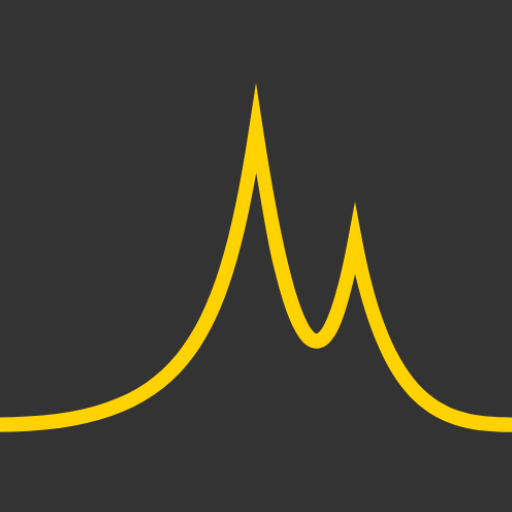Генератор частоты
Играйте на ПК с BlueStacks – игровой платформе для приложений на Android. Нас выбирают более 500 млн. игроков.
Страница изменена: 19 марта 2020 г.
Play Frequency Generator - Audio Tools & Ultrasound on PC
• Single frequency
• Multi frequencies
• Musical notes
• Binaural beats
• Frequency sweep generator
• Noise generator
• Bass/Subwoofers test
• Speaker cleaner
• DTMF tones
• Sound effects generator
Common use-cases
• Make your own audio experiments.
• Test your hearing: On average, humans hear frequencies between 20 Hz and 20000 Hz, but the hearing can deteriorate with age, especially for frequencies close to ultrasound.
• Find and attempt to mask your tinnitus frequency.
• Tune your musical instruments.
• Relax with binaural beats or white noise.
• Remove water from your phone speaker by generating sound waves in a specific frequency range.
• Play and export randomly generated sound effects. Export requires Android 6.0+.
• Discover how your audio setup handles frequency sweeps ranging from very low frequencies to near ultrasounds.
• ...or you can have fun by generating police sirens, cartoonish fall sound effects, etc.
Notes
• This app generates frequencies from 1 Hz (infrasound) to 22000 Hz (ultrasound), and supports decimal values (e.g. 7.83 Hz).
• Available waveforms for the generated signal are: sine, square, triangle and sawtooth.
• Visit the settings to customize the sound generator behaviour: define a timer, enable octave buttons, and more.
• Save your favorite signals as presets via the top-right menu.
• Several studies have found that ultrasounds are not an effective solution to repel mosquitoes. If you still want to use this app as a mosquito repellent, you should know that anti mosquito apps merely generate ultrasounds or near ultraounds (between 15000 Hz and 22000 Hz).
• Keep in mind that the generated tones can be very annoying and irritating for your surroundings. Always use this application responsibly. Also, keep the audio volume reasonably low to avoid damaging your hearing or your audio devices. If you rise the volume to better hear very low frequencies, don't forget to lower the volume afterwards before playing higher frequencies: the perceived volume of a tone depends on its frequency.
• When generating ultrasonic tones (20000 Hz +) speakers may produce additional parasitic sounds.
Играйте в игру Генератор частоты на ПК. Это легко и просто.
-
Скачайте и установите BlueStacks на ПК.
-
Войдите в аккаунт Google, чтобы получить доступ к Google Play, или сделайте это позже.
-
В поле поиска, которое находится в правой части экрана, введите название игры – Генератор частоты.
-
Среди результатов поиска найдите игру Генератор частоты и нажмите на кнопку "Установить".
-
Завершите авторизацию в Google (если вы пропустили этот шаг в начале) и установите игру Генератор частоты.
-
Нажмите на ярлык игры Генератор частоты на главном экране, чтобы начать играть.