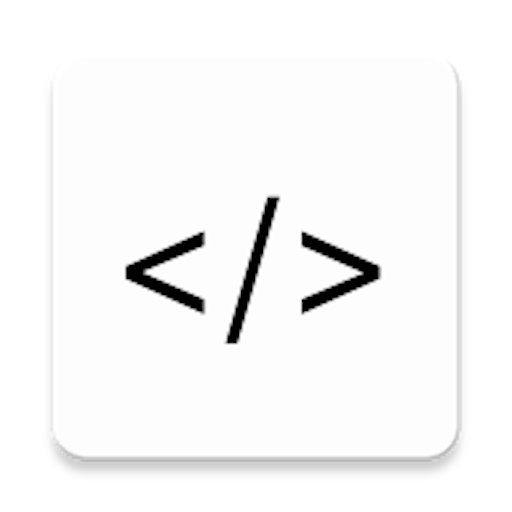Codeforces WatchR: Users, Contests, News, Problems
Educational | xorum.io
在電腦上使用BlueStacks –受到5億以上的遊戲玩家所信任的Android遊戲平台。
Play Codeforces WatchR: Users, Contests, News, Problems on PC
Nice and user-friendly application, which leverages Codeforces API to bring more competitive programming to Android devices. Codeforces Watcher allows:
1. Watch for activity of any Codeforces user.
2. Sort users by rating and last participation date.
3. Shortlist and register for upcoming Codeforces contests.
4. Follow Recent Actions.
5. Browse and search for Problems.
Even more amazing features are coming ...
This is an open-source project (Codeforces Watcher on GitHub) developed and supported by xorum.io. Development: Bohdan Evtushenko. Mentorship: Yevhenii Kanivets.
Copied from official Codeforces website: codeforces.com.
Codeforces is a project joining people interested in and taking part in programming contests. On one hand, Codeforces is a social network dedicated to programming and programming contests. On the other hand, it is a platform where contests are held regularly, the participant's skills are reflected by their rating and the former contests can be used to prepare.
Codeforces constantly develops and we plan to improve the platform to give the participants the opportunity to organize their own contests, filling the project with learning content, developing Codeforces as a training and learning platform.
Contests are regularly held on Codeforces. Participating in them is free and open to everybody. Every month we organize approximately six contests. To participate, you have to be registered on the site (if you have an OpenID or a Gmail account, then you won't even have to memorize the password) and register for the oncoming contest.
Make sure that you are present in the list of the users, registered for the contest, before the registration ends. Usually, if you can't take part in the contest officially (e.g. if it's the contest for the second division and you are in the first one), then you can register for the contest to participate out of competition.
They are usually held according to the original Codeforces rules. If it is specially stated, then the International Collegiate Programming Contest rules ACM-ICPC or some other modifications can be used.
In brief, on the contests held by Codeforces rules you write solutions to the problems that are tested during the contest on a very small number of tests. Those who have passed that set of solution tests, their authors can block (refuse to resend the solutions of this task in future even if they find a mistake). Such authors receive the opportunity to look through the sources of other contestants, look for mistakes there and suggest the tests on which these solutions do not work. Thus, you can hack somebody else's solution and earn points through it.
After the contest all the solutions that have passed the pretests and haven't been hacked are tested on the final set of tests. The value of a task decreases during the contest (the faster you solve the problem, the more points you receive), unsuccessful hacks take off the points and the successful ones add them.
1. Watch for activity of any Codeforces user.
2. Sort users by rating and last participation date.
3. Shortlist and register for upcoming Codeforces contests.
4. Follow Recent Actions.
5. Browse and search for Problems.
Even more amazing features are coming ...
This is an open-source project (Codeforces Watcher on GitHub) developed and supported by xorum.io. Development: Bohdan Evtushenko. Mentorship: Yevhenii Kanivets.
General information
Copied from official Codeforces website: codeforces.com.
What is Codeforces? What kind of a site/resource is it?
Codeforces is a project joining people interested in and taking part in programming contests. On one hand, Codeforces is a social network dedicated to programming and programming contests. On the other hand, it is a platform where contests are held regularly, the participant's skills are reflected by their rating and the former contests can be used to prepare.
Codeforces constantly develops and we plan to improve the platform to give the participants the opportunity to organize their own contests, filling the project with learning content, developing Codeforces as a training and learning platform.
What should I do to participate in contests? Is preliminary registration required?
Contests are regularly held on Codeforces. Participating in them is free and open to everybody. Every month we organize approximately six contests. To participate, you have to be registered on the site (if you have an OpenID or a Gmail account, then you won't even have to memorize the password) and register for the oncoming contest.
Make sure that you are present in the list of the users, registered for the contest, before the registration ends. Usually, if you can't take part in the contest officially (e.g. if it's the contest for the second division and you are in the first one), then you can register for the contest to participate out of competition.
What are the rules of the contests?
They are usually held according to the original Codeforces rules. If it is specially stated, then the International Collegiate Programming Contest rules ACM-ICPC or some other modifications can be used.
In brief, on the contests held by Codeforces rules you write solutions to the problems that are tested during the contest on a very small number of tests. Those who have passed that set of solution tests, their authors can block (refuse to resend the solutions of this task in future even if they find a mistake). Such authors receive the opportunity to look through the sources of other contestants, look for mistakes there and suggest the tests on which these solutions do not work. Thus, you can hack somebody else's solution and earn points through it.
After the contest all the solutions that have passed the pretests and haven't been hacked are tested on the final set of tests. The value of a task decreases during the contest (the faster you solve the problem, the more points you receive), unsuccessful hacks take off the points and the successful ones add them.
在電腦上遊玩Codeforces WatchR: Users, Contests, News, Problems . 輕易上手.
-
在您的電腦上下載並安裝BlueStacks
-
完成Google登入後即可訪問Play商店,或等你需要訪問Play商店十再登入
-
在右上角的搜索欄中尋找 Codeforces WatchR: Users, Contests, News, Problems
-
點擊以從搜索結果中安裝 Codeforces WatchR: Users, Contests, News, Problems
-
完成Google登入(如果您跳過了步驟2),以安裝 Codeforces WatchR: Users, Contests, News, Problems
-
在首頁畫面中點擊 Codeforces WatchR: Users, Contests, News, Problems 圖標來啟動遊戲