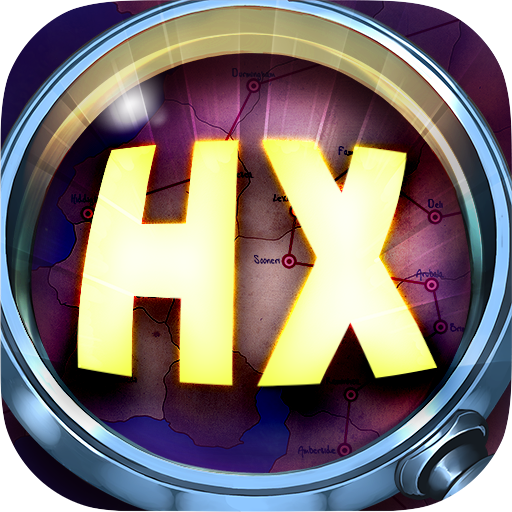このページには広告が含まれます

Solitaire - My restaurant
Casual | Higgs Game
BlueStacksを使ってPCでプレイ - 5憶以上のユーザーが愛用している高機能Androidゲーミングプラットフォーム
Play Solitaire Fun Tripeaks - My Restaurant Stories on PC
Solitaire Fun tripeaks - My restaurant stories is a classical card game.Different from other card games, It can train your brain and you can do house design by coins from solitaire game.
The design of the restaurant totally depends on you. You can design it Whatever you want.You will be brainly and relaxed.It‘s also a relaxing game,By playing solitaire,Countless hours have passed while people have entertained themselves.Just pass each solitaire level and earn more coins to decorate your own restaurant.
Try your best to use cards in your hand.It will become a easy game.Feature poker is necessary.WILD can replace any card.
There are so many reasons you can't refuse it:
● The more you play, the more challenge are waiting for you!
● Unlock different restaurant and make it to be the best!
●Classical Gameplay, Fashionable Topics, Fabulous furniture.
●Extra props help you pass easily.
● Moreover, it’s absolutely free to play!
What are you still waiting for? Come to download Solitaire - My restaurant and gain endless fun!
The design of the restaurant totally depends on you. You can design it Whatever you want.You will be brainly and relaxed.It‘s also a relaxing game,By playing solitaire,Countless hours have passed while people have entertained themselves.Just pass each solitaire level and earn more coins to decorate your own restaurant.
Try your best to use cards in your hand.It will become a easy game.Feature poker is necessary.WILD can replace any card.
There are so many reasons you can't refuse it:
● The more you play, the more challenge are waiting for you!
● Unlock different restaurant and make it to be the best!
●Classical Gameplay, Fashionable Topics, Fabulous furniture.
●Extra props help you pass easily.
● Moreover, it’s absolutely free to play!
What are you still waiting for? Come to download Solitaire - My restaurant and gain endless fun!
Solitaire - My restaurantをPCでプレイ
-
BlueStacksをダウンロードしてPCにインストールします。
-
GoogleにサインインしてGoogle Play ストアにアクセスします。(こちらの操作は後で行っても問題ありません)
-
右上の検索バーにSolitaire - My restaurantを入力して検索します。
-
クリックして検索結果からSolitaire - My restaurantをインストールします。
-
Googleサインインを完了してSolitaire - My restaurantをインストールします。※手順2を飛ばしていた場合
-
ホーム画面にてSolitaire - My restaurantのアイコンをクリックしてアプリを起動します。