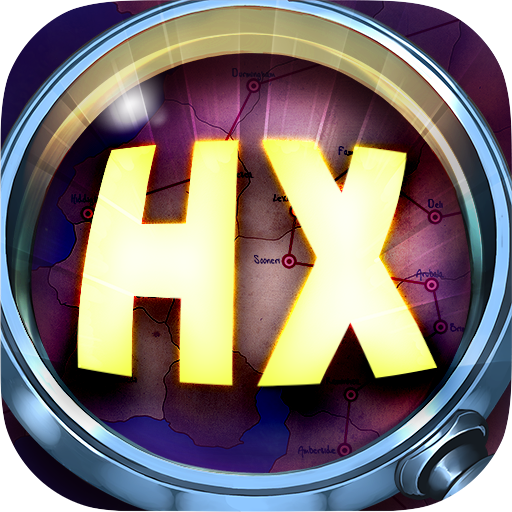Solitaire - My restaurant
Играйте на ПК с BlueStacks – игровой платформе для приложений на Android. Нас выбирают более 500 млн. игроков.
Страница изменена: 9 марта 2020 г.
Play Solitaire Fun Tripeaks - My Restaurant Stories on PC
The design of the restaurant totally depends on you. You can design it Whatever you want.You will be brainly and relaxed.It‘s also a relaxing game,By playing solitaire,Countless hours have passed while people have entertained themselves.Just pass each solitaire level and earn more coins to decorate your own restaurant.
Try your best to use cards in your hand.It will become a easy game.Feature poker is necessary.WILD can replace any card.
There are so many reasons you can't refuse it:
● The more you play, the more challenge are waiting for you!
● Unlock different restaurant and make it to be the best!
●Classical Gameplay, Fashionable Topics, Fabulous furniture.
●Extra props help you pass easily.
● Moreover, it’s absolutely free to play!
What are you still waiting for? Come to download Solitaire - My restaurant and gain endless fun!
Играйте в игру Solitaire - My restaurant на ПК. Это легко и просто.
-
Скачайте и установите BlueStacks на ПК.
-
Войдите в аккаунт Google, чтобы получить доступ к Google Play, или сделайте это позже.
-
В поле поиска, которое находится в правой части экрана, введите название игры – Solitaire - My restaurant.
-
Среди результатов поиска найдите игру Solitaire - My restaurant и нажмите на кнопку "Установить".
-
Завершите авторизацию в Google (если вы пропустили этот шаг в начале) и установите игру Solitaire - My restaurant.
-
Нажмите на ярлык игры Solitaire - My restaurant на главном экране, чтобы начать играть.