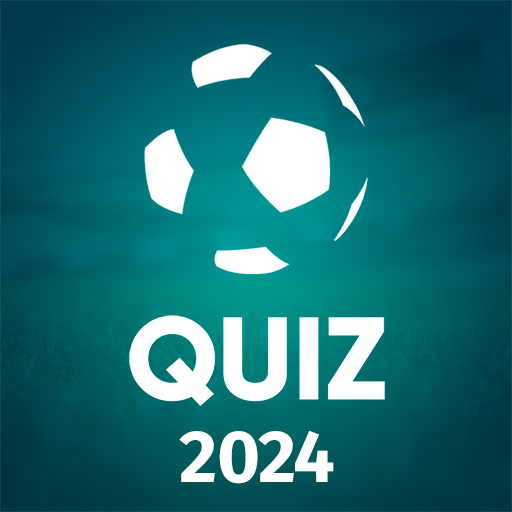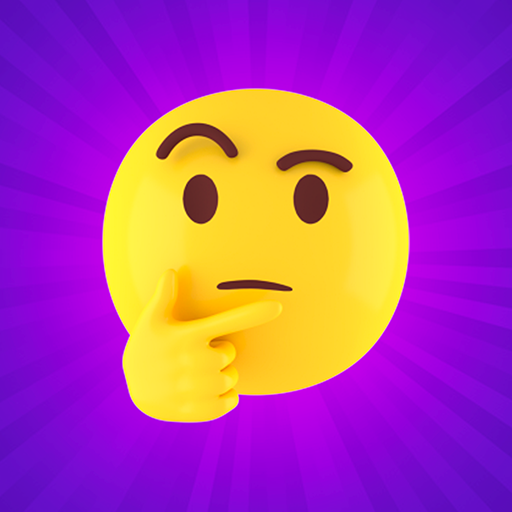
Emoji Quiz - 4 Emoji 1 palabra
Juega en PC con BlueStacks: la plataforma de juegos Android, en la que confían más de 500 millones de jugadores.
Página modificada el: 1 ago 2023
Play Emoji Quiz - Word game on PC
Your goal is to solve the riddle made up of emojis. Each level features a new riddle.
We'll show you a series of emojis and smileys, then give you a set of letters for you to solve the puzzle!
Use the tips!
Open a Letter - Use this hint to reveal a random letter in the puzzle. Use it when you don't know the correct answer.
Remove Letters - This hint removes all letters from the board that are not used in the puzzle game. Use it to guess the answer to a difficult question!
FEATURES:
- More than 1000 puzzles and multiple episodes
- Different levels of difficulty
- Various puzzle themes
- A lot of emojis
- It is possible to play in different languages
- With each level, the difficulty increases
- You can play without an internet connection
- You can play with the whole family
This emoji quiz is perfect for relaxing and entertaining. Get together with your friends or family and start playing!
Juega Emoji Quiz - 4 Emoji 1 palabra en la PC. Es fácil comenzar.
-
Descargue e instale BlueStacks en su PC
-
Complete el inicio de sesión de Google para acceder a Play Store, o hágalo más tarde
-
Busque Emoji Quiz - 4 Emoji 1 palabra en la barra de búsqueda en la esquina superior derecha
-
Haga clic para instalar Emoji Quiz - 4 Emoji 1 palabra desde los resultados de búsqueda
-
Complete el inicio de sesión de Google (si omitió el paso 2) para instalar Emoji Quiz - 4 Emoji 1 palabra
-
Haz clic en el ícono Emoji Quiz - 4 Emoji 1 palabra en la pantalla de inicio para comenzar a jugar