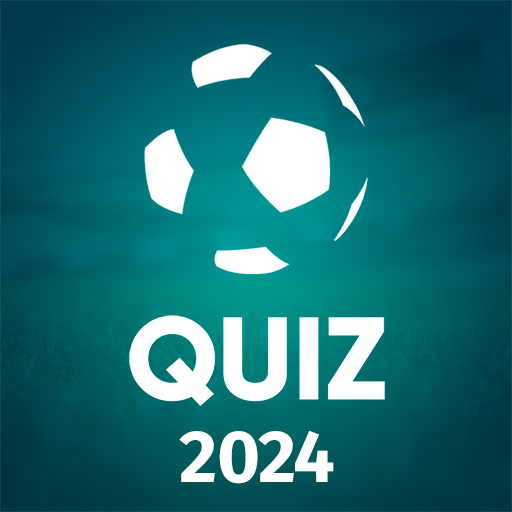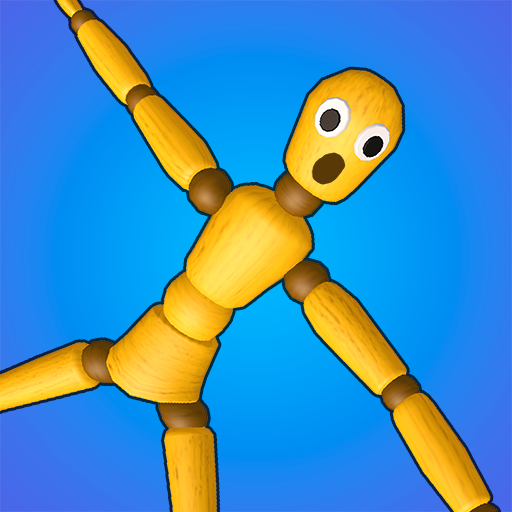
Ragdoll Puzzle: Drop & Break
Juega en PC con BlueStacks: la plataforma de juegos Android, en la que confían más de 500 millones de jugadores.
Página modificada el: 23 dic 2023
Play Ragdoll Puzzle: Drop & Break on PC
Ragdoll Puzzle is a physics-based ragdoll game where you throw dummies at obstacles and traps to score points. You can also merge ragdolls of the same color to create new dummy of a different color.
The game starts with a simple level with a few obstacles. You can throw a radoll by dragging them and releasing them. The radoll will move according to the laws of physics. If they hit an obstacle, they will break apart and score points.
As you progress through the levels, the obstacles will become more complex. You will need to use your skills to throw the radoll in the right way to score points. You can also merge radolls of the same color to create new dummy of a different color.
Key Features
- Physics-based game
- Simple yet challenging gameplay
- Various obstacles and traps
- Color-matching mechanic (Merge)
- Ragdoll break is a fun and challenging game for players of all ages. It is a great way to test your skills and have some fun
- There are different types of dummy, each with its own unique abilities
- The game has a high score leaderboard so you can compete with your friends
Radoll Puzzle is a physics-based game that will have you laughing out loud as you watch the dummies break apart into pieces. With its simple yet challenging gameplay, Ragdoll break is the perfect game for players of all ages. Regular updates: New levels, customizations and exciting features are added regularly to keep you coming back for more adventures every time.
Ragdoll playground is a great way to show off your skills to your friends. Compete for the highest score on the leaderboard and see who can break the most ragdolls!
Dive into the exciting world of "Ragdoll Puzzle: Playground" right now! Can you become the best player and solve all the puzzles of this unique game? Try it now!
Juega Ragdoll Puzzle: Drop & Break en la PC. Es fácil comenzar.
-
Descargue e instale BlueStacks en su PC
-
Complete el inicio de sesión de Google para acceder a Play Store, o hágalo más tarde
-
Busque Ragdoll Puzzle: Drop & Break en la barra de búsqueda en la esquina superior derecha
-
Haga clic para instalar Ragdoll Puzzle: Drop & Break desde los resultados de búsqueda
-
Complete el inicio de sesión de Google (si omitió el paso 2) para instalar Ragdoll Puzzle: Drop & Break
-
Haz clic en el ícono Ragdoll Puzzle: Drop & Break en la pantalla de inicio para comenzar a jugar