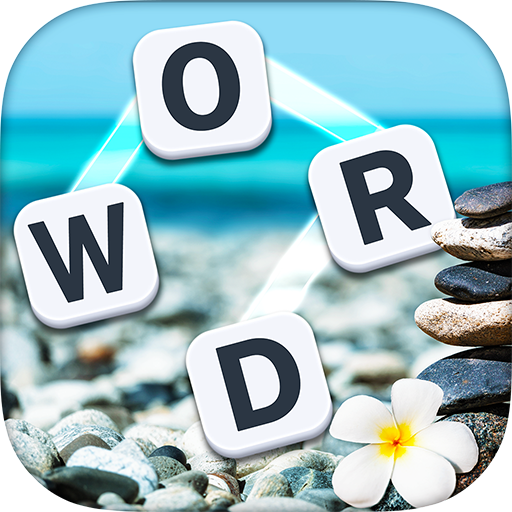Wordy: Word Games Puzzle
เล่นบน PC ผ่าน BlueStacks - Android Gaming Platform ที่ได้รับความไว้วางใจจากเกมเมอร์ 500 ล้านคนทั่วโลก
Page Modified on: 24 เมษายน 2562
Play Wordy: Word Games Puzzle on PC
Train your brain using an exciting game - Wordy.
From time to time everyone needs to take a rest from the vanity. This word game will help you to relax while keeping your mind sharp. The Wordy is the best game to relieve stress when solving exciting puzzles.
RULES OF THE GAME
- Find the words within the category topic
- You can put the word together only using adjacent letters
- If you find the correct word, it will appear on the answer board.
- Each successfully fined word brings you closer to the victory
- If you can’t find all the words from the proposed letters, you will have to restart the level
The difficulty will increase with each new level of the game.
WORDY FEATURES
- 10 categories covering various topics
- Over 500 levels of varying difficulty
- Free 200 crystals at the first word search game
- Daily word puzzles
- Daily rewards
- Global ranking allows you to compete with other players
- Reliving your stress with help of calm music
- Improving your mind and vocabulary
- Excellent brain simulator
- Find the words within all categories
- Play OFFLINE in anytime
- FREE Update!
This is a perfect word games for crosswords lovers. Download, and enjoy the word puzzle game!
There are many of word games on android but this word game is unique. Word games can be very hard but this free word game suits everyone.
You can play without an Internet connection!
Word games for the brain, word games for the smart, word games for the rest.
Forget about pen and paper! You can always have this free word game at your fingertips in your Smartphone!
เล่น Wordy: Word Games Puzzle บน PC ได้ง่ายกว่า
-
ดาวน์โหลดและติดตั้ง BlueStacks บน PC ของคุณ
-
ลงชื่อเข้าใช้แอคเคาท์ Google เพื่อเข้าสู่ Play Store หรือทำในภายหลัง
-
ค้นหา Wordy: Word Games Puzzle ในช่องค้นหาด้านขวาบนของโปรแกรม
-
คลิกเพื่อติดตั้ง Wordy: Word Games Puzzle จากผลการค้นหา
-
ลงชื่อเข้าใช้บัญชี Google Account (หากยังไม่ได้ทำในขั้นที่ 2) เพื่อติดตั้ง Wordy: Word Games Puzzle
-
คลิกที่ไอคอน Wordy: Word Games Puzzle ในหน้าจอเพื่อเริ่มเล่น