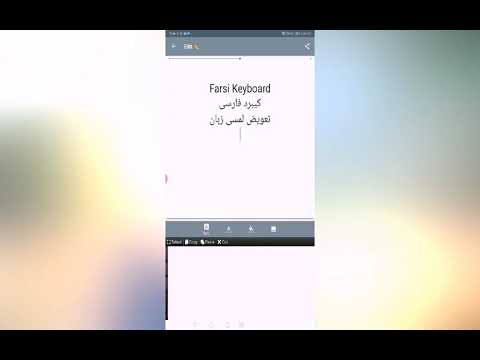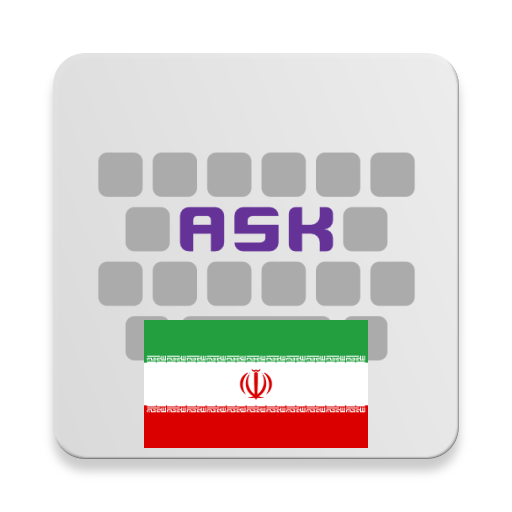Farsi Keyboard
Spiele auf dem PC mit BlueStacks - der Android-Gaming-Plattform, der über 500 Millionen Spieler vertrauen.
Seite geändert am: 16. August 2020
Play Farsi Keyboard on PC
With around 3.5 MB in size, Farsi Keyboard is one of the most lite keyboard with full support of all Persian characters and punctuations.
Easy and User-friendly , change language by a single tap or swiping (left,right,up, down)
Do you like write scientific sheets and formula such as ∇²φ =0 ?, it includes also a special Math layout for scientists and students.
A lot of emoji and stickers updated periodically with new versions, It contains also Edit tools such as Select,Copy,Paste,Cut.
Do you like to write texts or messages in cool script such as ℋ𝒶𝓃𝒹 𝒲𝓇𝒾𝓉𝒾𝓃ℊ 𝒮𝓉𝓎𝓁ℯ? This app let you write!
👉Simple,Easy,Fast
👉All direction swipe
👉Math Keyboard
👉Word prediction and dictionary
👉Handwriting style such as ℋ𝒶𝓃𝒹 𝒲𝓇𝒾𝓉𝒾𝓃ℊ 𝒮𝓉𝓎𝓁ℯ
👉Safe and respectful to user privacy, no access to your contents, no permission required for files or gallery.
Spiele Farsi Keyboard auf dem PC. Der Einstieg ist einfach.
-
Lade BlueStacks herunter und installiere es auf deinem PC
-
Schließe die Google-Anmeldung ab, um auf den Play Store zuzugreifen, oder mache es später
-
Suche in der Suchleiste oben rechts nach Farsi Keyboard
-
Klicke hier, um Farsi Keyboard aus den Suchergebnissen zu installieren
-
Schließe die Google-Anmeldung ab (wenn du Schritt 2 übersprungen hast), um Farsi Keyboard zu installieren.
-
Klicke auf dem Startbildschirm auf das Farsi Keyboard Symbol, um mit dem Spielen zu beginnen