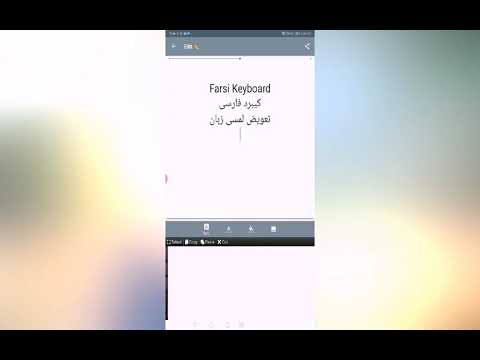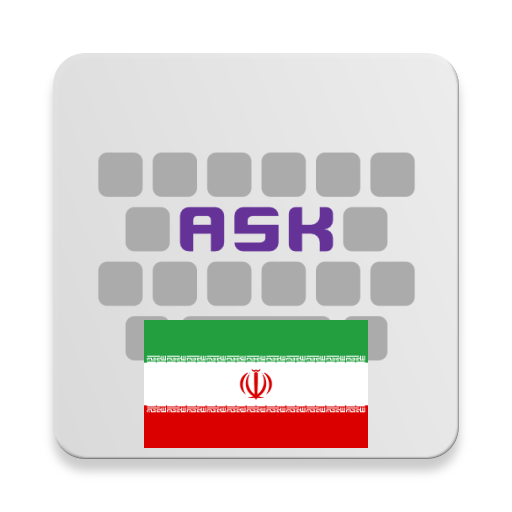Farsi Keyboard
Play on PC with BlueStacks – the Android Gaming Platform, trusted by 500M+ gamers.
Page Modified on: August 16, 2020
Play Farsi Keyboard on PC
With around 3.5 MB in size, Farsi Keyboard is one of the most lite keyboard with full support of all Persian characters and punctuations.
Easy and User-friendly , change language by a single tap or swiping (left,right,up, down)
Do you like write scientific sheets and formula such as ∇²φ =0 ?, it includes also a special Math layout for scientists and students.
A lot of emoji and stickers updated periodically with new versions, It contains also Edit tools such as Select,Copy,Paste,Cut.
Do you like to write texts or messages in cool script such as ℋ𝒶𝓃𝒹 𝒲𝓇𝒾𝓉𝒾𝓃ℊ 𝒮𝓉𝓎𝓁ℯ? This app let you write!
👉Simple,Easy,Fast
👉All direction swipe
👉Math Keyboard
👉Word prediction and dictionary
👉Handwriting style such as ℋ𝒶𝓃𝒹 𝒲𝓇𝒾𝓉𝒾𝓃ℊ 𝒮𝓉𝓎𝓁ℯ
👉Safe and respectful to user privacy, no access to your contents, no permission required for files or gallery.
Play Farsi Keyboard on PC. It’s easy to get started.
-
Download and install BlueStacks on your PC
-
Complete Google sign-in to access the Play Store, or do it later
-
Look for Farsi Keyboard in the search bar at the top right corner
-
Click to install Farsi Keyboard from the search results
-
Complete Google sign-in (if you skipped step 2) to install Farsi Keyboard
-
Click the Farsi Keyboard icon on the home screen to start playing