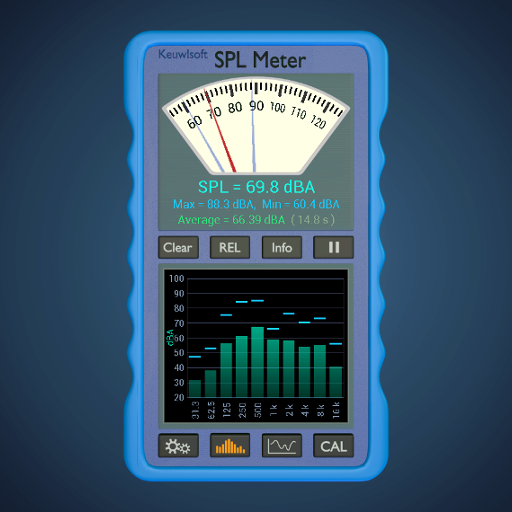Sound Level Meter
Spiele auf dem PC mit BlueStacks - der Android-Gaming-Plattform, der über 500 Millionen Spieler vertrauen.
Seite geändert am: 29. Oktober 2018
Play Sound Level Meter on PC
Rate the quality of the microphone bandwidth of your device, using a spectrum analyzer.
Determine the dynamic range of the sound in different frequency bands.
It can be used as a VU-meter in FAST mode and as a RMS-meter in SLOW mode time weighting.
Available user equalizer, for microphone calibration to get more accurate results.
Support bluetooth handsfree microphone.
This app allows you to measure:
- the total sound level
- sound level in selected bands ( size band one or 1/3 octave)
- minimum & maximum level of the measurement period
- measuring of frequency with maximal level.
- shows the spectrum of the signal.
This App allows set next properties:
- size FFT 4096 or 8192 ( frequency resolution 10,7 Hz or 5,4 Hz )
- Fast or Slow time weighting ( t = 1 sec and 0,125 sec )
- enable A, C, or ITU-R 468 frequency weighted
This App allows you to enter a correction (calibration) AFC, to account for the uneven frequency response of the microphone and recording device path.
This App not guarantee accurate readings which can be used for scientific measurements, as the device can be carried with dynamic signal processing
(automatic gain control,limiter NR), which not controlled by the program.
Spiele Sound Level Meter auf dem PC. Der Einstieg ist einfach.
-
Lade BlueStacks herunter und installiere es auf deinem PC
-
Schließe die Google-Anmeldung ab, um auf den Play Store zuzugreifen, oder mache es später
-
Suche in der Suchleiste oben rechts nach Sound Level Meter
-
Klicke hier, um Sound Level Meter aus den Suchergebnissen zu installieren
-
Schließe die Google-Anmeldung ab (wenn du Schritt 2 übersprungen hast), um Sound Level Meter zu installieren.
-
Klicke auf dem Startbildschirm auf das Sound Level Meter Symbol, um mit dem Spielen zu beginnen