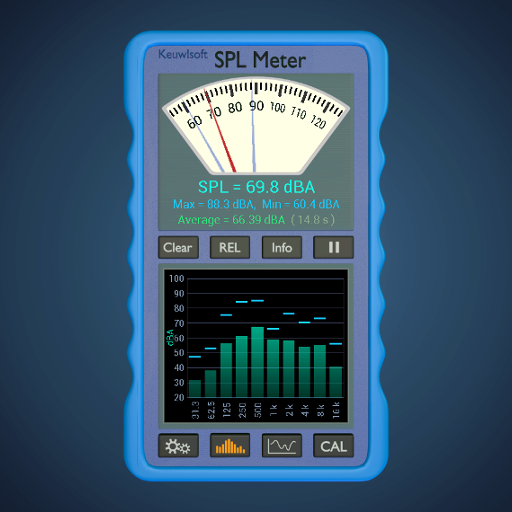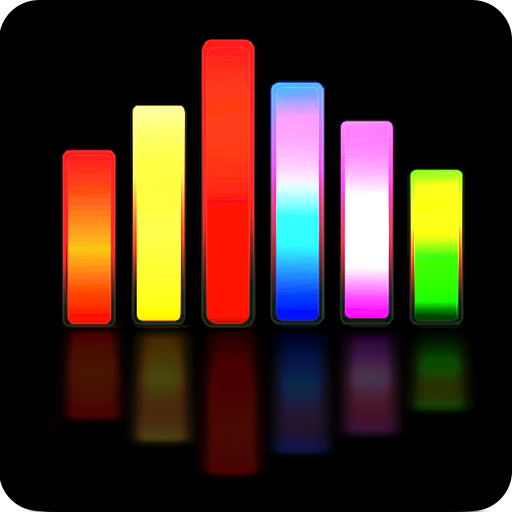Sound Level Meter
工具 | BOLDEN
在電腦上使用BlueStacks –受到5億以上的遊戲玩家所信任的Android遊戲平台。
Play Sound Level Meter on PC
This application, can determine the total noise level, and be used as a spectrum analyzer for the microphone signal.
Rate the quality of the microphone bandwidth of your device, using a spectrum analyzer.
Determine the dynamic range of the sound in different frequency bands.
It can be used as a VU-meter in FAST mode and as a RMS-meter in SLOW mode time weighting.
Available user equalizer, for microphone calibration to get more accurate results.
Support bluetooth handsfree microphone.
This app allows you to measure:
- the total sound level
- sound level in selected bands ( size band one or 1/3 octave)
- minimum & maximum level of the measurement period
- measuring of frequency with maximal level.
- shows the spectrum of the signal.
This App allows set next properties:
- size FFT 4096 or 8192 ( frequency resolution 10,7 Hz or 5,4 Hz )
- Fast or Slow time weighting ( t = 1 sec and 0,125 sec )
- enable A, C, or ITU-R 468 frequency weighted
This App allows you to enter a correction (calibration) AFC, to account for the uneven frequency response of the microphone and recording device path.
This App not guarantee accurate readings which can be used for scientific measurements, as the device can be carried with dynamic signal processing
(automatic gain control,limiter NR), which not controlled by the program.
Rate the quality of the microphone bandwidth of your device, using a spectrum analyzer.
Determine the dynamic range of the sound in different frequency bands.
It can be used as a VU-meter in FAST mode and as a RMS-meter in SLOW mode time weighting.
Available user equalizer, for microphone calibration to get more accurate results.
Support bluetooth handsfree microphone.
This app allows you to measure:
- the total sound level
- sound level in selected bands ( size band one or 1/3 octave)
- minimum & maximum level of the measurement period
- measuring of frequency with maximal level.
- shows the spectrum of the signal.
This App allows set next properties:
- size FFT 4096 or 8192 ( frequency resolution 10,7 Hz or 5,4 Hz )
- Fast or Slow time weighting ( t = 1 sec and 0,125 sec )
- enable A, C, or ITU-R 468 frequency weighted
This App allows you to enter a correction (calibration) AFC, to account for the uneven frequency response of the microphone and recording device path.
This App not guarantee accurate readings which can be used for scientific measurements, as the device can be carried with dynamic signal processing
(automatic gain control,limiter NR), which not controlled by the program.
在電腦上遊玩Sound Level Meter . 輕易上手.
-
在您的電腦上下載並安裝BlueStacks
-
完成Google登入後即可訪問Play商店,或等你需要訪問Play商店十再登入
-
在右上角的搜索欄中尋找 Sound Level Meter
-
點擊以從搜索結果中安裝 Sound Level Meter
-
完成Google登入(如果您跳過了步驟2),以安裝 Sound Level Meter
-
在首頁畫面中點擊 Sound Level Meter 圖標來啟動遊戲