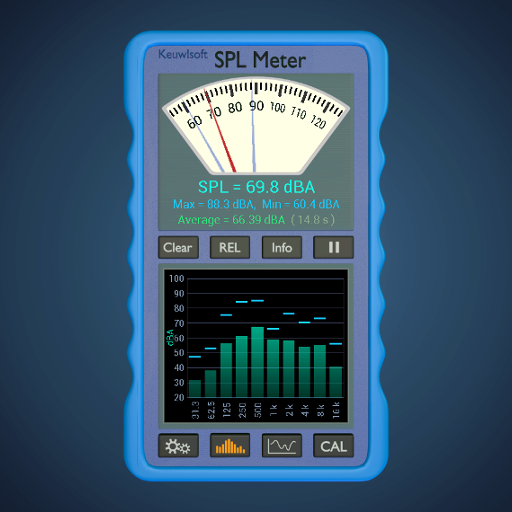Sound Level Meter
Chơi trên PC với BlueStacks - Nền tảng chơi game Android, được hơn 500 triệu game thủ tin tưởng.
Trang đã được sửa đổi vào: 29 tháng 10, 2018
Play Sound Level Meter on PC
Rate the quality of the microphone bandwidth of your device, using a spectrum analyzer.
Determine the dynamic range of the sound in different frequency bands.
It can be used as a VU-meter in FAST mode and as a RMS-meter in SLOW mode time weighting.
Available user equalizer, for microphone calibration to get more accurate results.
Support bluetooth handsfree microphone.
This app allows you to measure:
- the total sound level
- sound level in selected bands ( size band one or 1/3 octave)
- minimum & maximum level of the measurement period
- measuring of frequency with maximal level.
- shows the spectrum of the signal.
This App allows set next properties:
- size FFT 4096 or 8192 ( frequency resolution 10,7 Hz or 5,4 Hz )
- Fast or Slow time weighting ( t = 1 sec and 0,125 sec )
- enable A, C, or ITU-R 468 frequency weighted
This App allows you to enter a correction (calibration) AFC, to account for the uneven frequency response of the microphone and recording device path.
This App not guarantee accurate readings which can be used for scientific measurements, as the device can be carried with dynamic signal processing
(automatic gain control,limiter NR), which not controlled by the program.
Chơi Sound Level Meter trên PC. Rất dễ để bắt đầu
-
Tải và cài đặt BlueStacks trên máy của bạn
-
Hoàn tất đăng nhập vào Google để đến PlayStore, hoặc thực hiện sau
-
Tìm Sound Level Meter trên thanh tìm kiếm ở góc phải màn hình
-
Nhấn vào để cài đặt Sound Level Meter trong danh sách kết quả tìm kiếm
-
Hoàn tất đăng nhập Google (nếu bạn chưa làm bước 2) để cài đặt Sound Level Meter
-
Nhấn vào icon Sound Level Meter tại màn hình chính để bắt đầu chơi