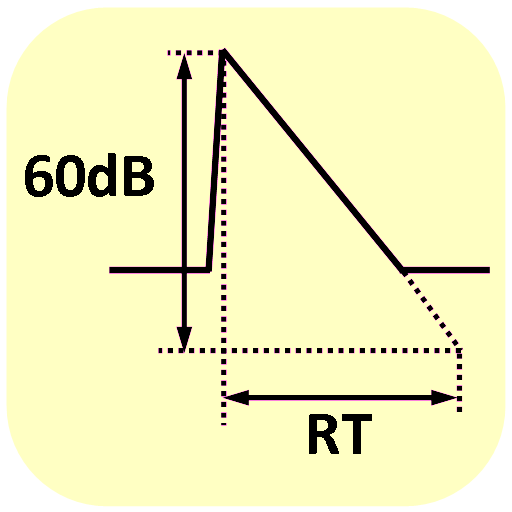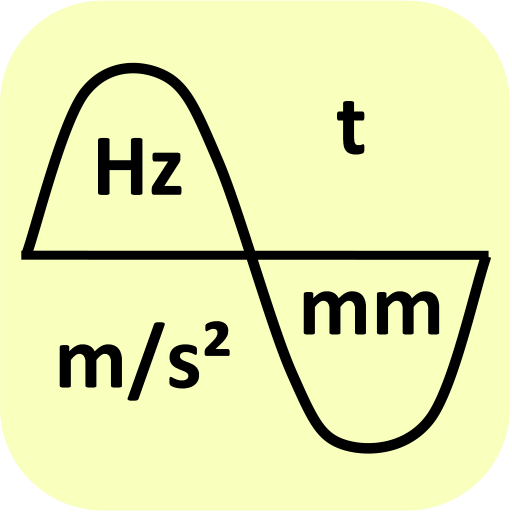Sound Oscilloscope
Mainkan di PC dengan BlueStacks – platform Game-Game Android, dipercaya oleh lebih dari 500 juta gamer.
Halaman Dimodifikasi Aktif: 11 Desember 2019
Play Sound Oscilloscope on PC
The spectrum of the signal is determined using FFT.
Mainkan Sound Oscilloscope di PC Mudah saja memulainya.
-
Unduh dan pasang BlueStacks di PC kamu
-
Selesaikan proses masuk Google untuk mengakses Playstore atau lakukan nanti
-
Cari Sound Oscilloscope di bilah pencarian di pojok kanan atas
-
Klik untuk menginstal Sound Oscilloscope dari hasil pencarian
-
Selesaikan proses masuk Google (jika kamu melewati langkah 2) untuk menginstal Sound Oscilloscope
-
Klik ikon Sound Oscilloscope di layar home untuk membuka gamenya