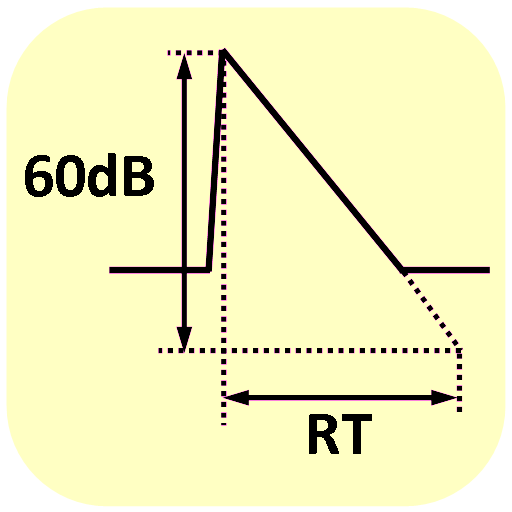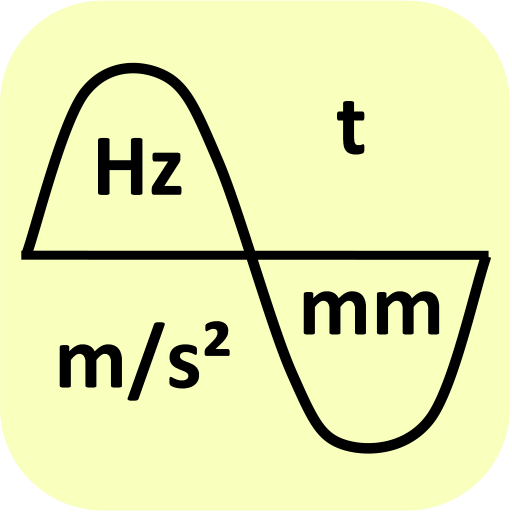このページには広告が含まれます

Sound Oscilloscope
ツール | BOLDEN
BlueStacksを使ってPCでプレイ - 5憶以上のユーザーが愛用している高機能Androidゲーミングプラットフォーム
Play Sound Oscilloscope on PC
This program turns your device into a simple oscilloscope function of the spectrum analyzer, signal source is the microphone input of your device. With this program you will be able to compare the level of noise (sound) in different areas or from different sources, as well as to determine the spectrum of audio signals. You can take a picture signal by moving the program mode pause and examine in greater detail the form and spectrum of individual sections of the signal.
The spectrum of the signal is determined using FFT.
The spectrum of the signal is determined using FFT.
Sound OscilloscopeをPCでプレイ
-
BlueStacksをダウンロードしてPCにインストールします。
-
GoogleにサインインしてGoogle Play ストアにアクセスします。(こちらの操作は後で行っても問題ありません)
-
右上の検索バーにSound Oscilloscopeを入力して検索します。
-
クリックして検索結果からSound Oscilloscopeをインストールします。
-
Googleサインインを完了してSound Oscilloscopeをインストールします。※手順2を飛ばしていた場合
-
ホーム画面にてSound Oscilloscopeのアイコンをクリックしてアプリを起動します。