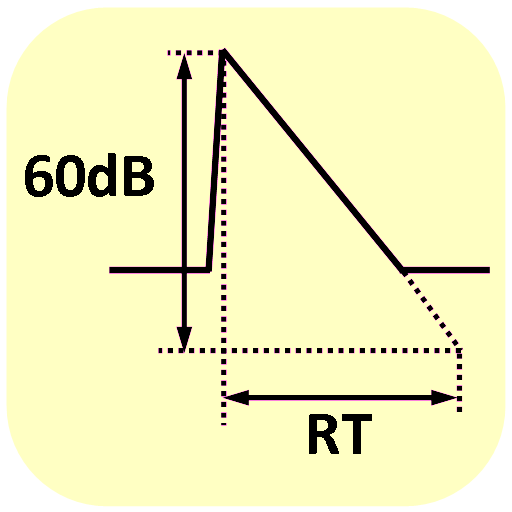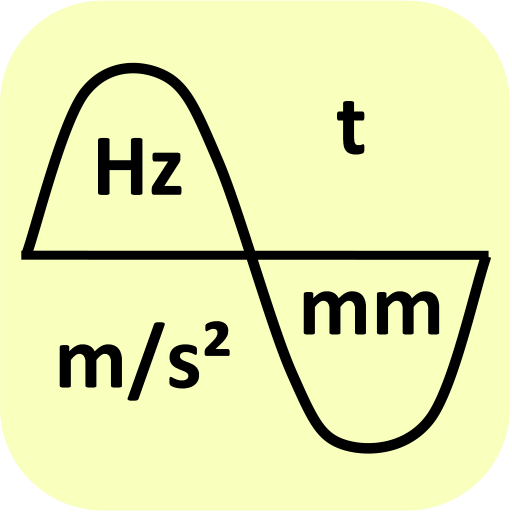Sound Oscilloscope
도구 | BOLDEN
5억명 이상의 게이머가 신뢰하는 안드로이드 게임 플랫폼 BlueStacks으로 PC에서 플레이하세요.
Play Sound Oscilloscope on PC
This program turns your device into a simple oscilloscope function of the spectrum analyzer, signal source is the microphone input of your device. With this program you will be able to compare the level of noise (sound) in different areas or from different sources, as well as to determine the spectrum of audio signals. You can take a picture signal by moving the program mode pause and examine in greater detail the form and spectrum of individual sections of the signal.
The spectrum of the signal is determined using FFT.
The spectrum of the signal is determined using FFT.
PC에서 Sound Oscilloscope 플레이해보세요.
-
BlueStacks 다운로드하고 설치
-
Google Play 스토어에 로그인 하기(나중에 진행가능)
-
오른쪽 상단 코너에 Sound Oscilloscope 검색
-
검색 결과 중 Sound Oscilloscope 선택하여 설치
-
구글 로그인 진행(만약 2단계를 지나갔을 경우) 후 Sound Oscilloscope 설치
-
메인 홈화면에서 Sound Oscilloscope 선택하여 실행