
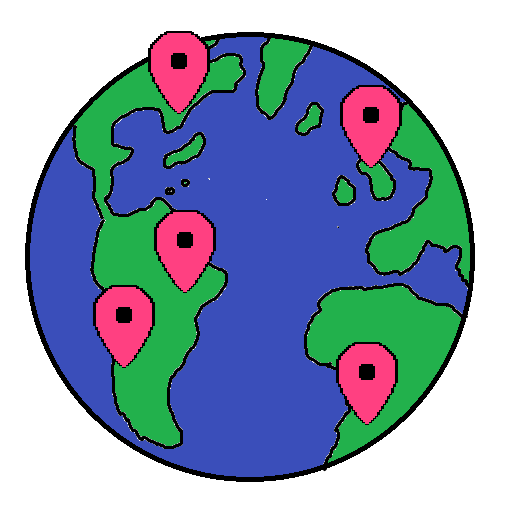
Visited Cities
Jouez sur PC avec BlueStacks - la plate-forme de jeu Android, approuvée par + 500M de joueurs.
Page Modifiée le: 7 décembre 2019
Play Visited Cities on PC
++ HUGE CITY DATABASE
Look up cities in a huge database which includes every city with over 10.000 inhabitants. You can also pin any place you want in the map by tapping there for two seconds.
++ COMPLETE STATS
How many continents have you visited? Which percentage of countries in the whole world and in each continent?
++ MAKE YOUR WISHLIST
Which cities do you want to visit next? Create your wishlist and plan your trips!
++ SHARE!
Share a beautiful image of you map on any social network. You can also share your stats.
++ BACK UP YOUR DATA
Log in to Facebook to back up your data, so you will neve loose it if you switch devices.
++ FIND YOUR FRIENDS
See your Facebook friends' maps and check which cities they have been to.
++ TEST YOU KNOWLEDGE
How much do you know about the cities you have visited? Find out with the quiz!
Jouez à Visited Cities sur PC. C'est facile de commencer.
-
Téléchargez et installez BlueStacks sur votre PC
-
Connectez-vous à Google pour accéder au Play Store ou faites-le plus tard
-
Recherchez Visited Cities dans la barre de recherche dans le coin supérieur droit
-
Cliquez pour installer Visited Cities à partir des résultats de la recherche
-
Connectez-vous à Google (si vous avez ignoré l'étape 2) pour installer Visited Cities
-
Cliquez sur l'icône Visited Cities sur l'écran d'accueil pour commencer à jouer



