
このページには広告が含まれます
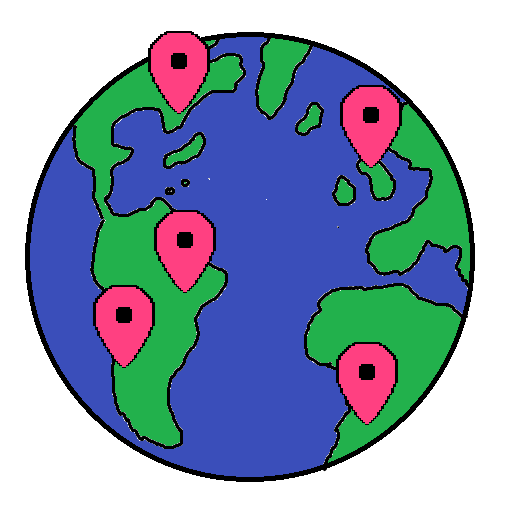
Visited Cities
旅行&地域 | Bolsos
BlueStacksを使ってPCでプレイ - 5憶以上のユーザーが愛用している高機能Androidゲーミングプラットフォーム
Play Visited Cities on PC
Do you want to keep a record of all the places you have visited? Visited Cities lets you pin the cities you have been to on a beautiful map! Most apps only allow you to mark entire countries or states, but with Visited Cities you can visualize exactly where you have been.
++ HUGE CITY DATABASE
Look up cities in a huge database which includes every city with over 10.000 inhabitants. You can also pin any place you want in the map by tapping there for two seconds.
++ COMPLETE STATS
How many continents have you visited? Which percentage of countries in the whole world and in each continent?
++ MAKE YOUR WISHLIST
Which cities do you want to visit next? Create your wishlist and plan your trips!
++ SHARE!
Share a beautiful image of you map on any social network. You can also share your stats.
++ BACK UP YOUR DATA
Log in to Facebook to back up your data, so you will neve loose it if you switch devices.
++ FIND YOUR FRIENDS
See your Facebook friends' maps and check which cities they have been to.
++ TEST YOU KNOWLEDGE
How much do you know about the cities you have visited? Find out with the quiz!
++ HUGE CITY DATABASE
Look up cities in a huge database which includes every city with over 10.000 inhabitants. You can also pin any place you want in the map by tapping there for two seconds.
++ COMPLETE STATS
How many continents have you visited? Which percentage of countries in the whole world and in each continent?
++ MAKE YOUR WISHLIST
Which cities do you want to visit next? Create your wishlist and plan your trips!
++ SHARE!
Share a beautiful image of you map on any social network. You can also share your stats.
++ BACK UP YOUR DATA
Log in to Facebook to back up your data, so you will neve loose it if you switch devices.
++ FIND YOUR FRIENDS
See your Facebook friends' maps and check which cities they have been to.
++ TEST YOU KNOWLEDGE
How much do you know about the cities you have visited? Find out with the quiz!
Visited CitiesをPCでプレイ
-
BlueStacksをダウンロードしてPCにインストールします。
-
GoogleにサインインしてGoogle Play ストアにアクセスします。(こちらの操作は後で行っても問題ありません)
-
右上の検索バーにVisited Citiesを入力して検索します。
-
クリックして検索結果からVisited Citiesをインストールします。
-
Googleサインインを完了してVisited Citiesをインストールします。※手順2を飛ばしていた場合
-
ホーム画面にてVisited Citiesのアイコンをクリックしてアプリを起動します。



