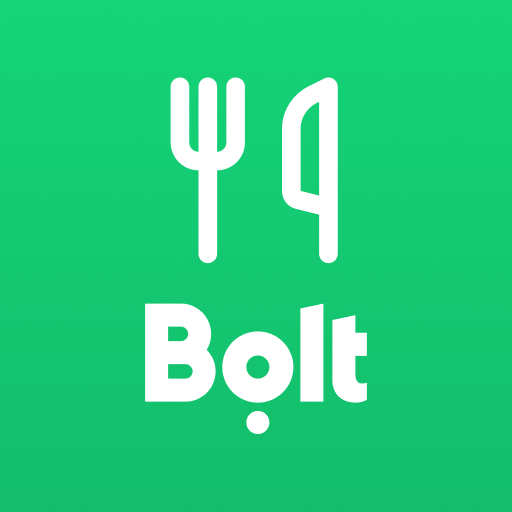Bolt Food
Spiele auf dem PC mit BlueStacks - der Android-Gaming-Plattform, der über 500 Millionen Spieler vertrauen.
Seite geändert am: 11. Januar 2022
Play Bolt Food on PC
How to make an order with the Bolt Food delivery app:
1. Set your delivery address
2. Pick a restaurant and choose your meal
3. Tap to order and pay
4. Track your order and watch the courier arrive
5. Enjoy the yumminess delivered straight to your doorstep!
Bolt Food app features:
- An easy and convenient interface
- Real-time order and delivery tracking
- Seamless in-app payments
Bolt Food is the most recent service of ride-hailing tech company Bolt (formerly Taxify). Bolt Food is here to challenge the efficiency of the food delivery industry all over the world, while helping the restaurants get more orders and the couriers to earn extra money.
Make some extra cash with your car, bike or motorbike. Become a Bolt Food courier here: https://food.bolt.eu
Become a Bolt Food partner restaurant here: https://food.bolt.eu
Get in touch with us via food@bolt.eu
Follow us on Facebook: http://bit.ly/boltfoodFB
Spiele Bolt Food auf dem PC. Der Einstieg ist einfach.
-
Lade BlueStacks herunter und installiere es auf deinem PC
-
Schließe die Google-Anmeldung ab, um auf den Play Store zuzugreifen, oder mache es später
-
Suche in der Suchleiste oben rechts nach Bolt Food
-
Klicke hier, um Bolt Food aus den Suchergebnissen zu installieren
-
Schließe die Google-Anmeldung ab (wenn du Schritt 2 übersprungen hast), um Bolt Food zu installieren.
-
Klicke auf dem Startbildschirm auf das Bolt Food Symbol, um mit dem Spielen zu beginnen