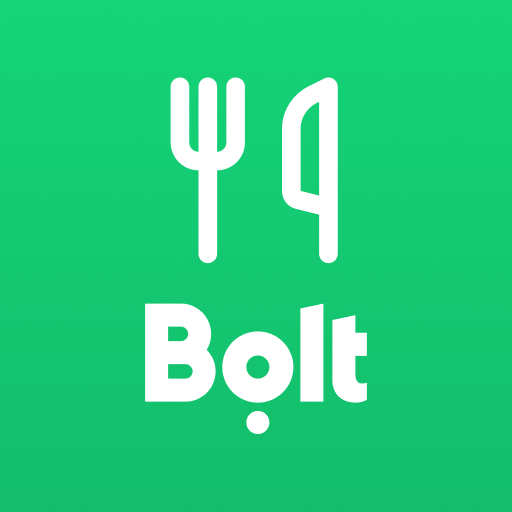Bolt Food
Juega en PC con BlueStacks: la plataforma de juegos Android, en la que confían más de 500 millones de jugadores.
Página modificada el: 11 de enero de 2022
Play Bolt Food on PC
How to make an order with the Bolt Food delivery app:
1. Set your delivery address
2. Pick a restaurant and choose your meal
3. Tap to order and pay
4. Track your order and watch the courier arrive
5. Enjoy the yumminess delivered straight to your doorstep!
Bolt Food app features:
- An easy and convenient interface
- Real-time order and delivery tracking
- Seamless in-app payments
Bolt Food is the most recent service of ride-hailing tech company Bolt (formerly Taxify). Bolt Food is here to challenge the efficiency of the food delivery industry all over the world, while helping the restaurants get more orders and the couriers to earn extra money.
Make some extra cash with your car, bike or motorbike. Become a Bolt Food courier here: https://food.bolt.eu
Become a Bolt Food partner restaurant here: https://food.bolt.eu
Get in touch with us via food@bolt.eu
Follow us on Facebook: http://bit.ly/boltfoodFB
Juega Bolt Food en la PC. Es fácil comenzar.
-
Descargue e instale BlueStacks en su PC
-
Complete el inicio de sesión de Google para acceder a Play Store, o hágalo más tarde
-
Busque Bolt Food en la barra de búsqueda en la esquina superior derecha
-
Haga clic para instalar Bolt Food desde los resultados de búsqueda
-
Complete el inicio de sesión de Google (si omitió el paso 2) para instalar Bolt Food
-
Haz clic en el ícono Bolt Food en la pantalla de inicio para comenzar a jugar