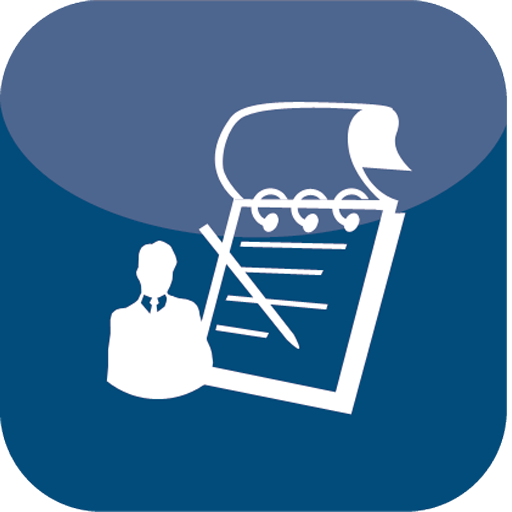Snag List - Site Audit, Inspection & Reporting
Spiele auf dem PC mit BlueStacks - der Android-Gaming-Plattform, der über 500 Millionen Spieler vertrauen.
Seite geändert am: 14. Februar 2020
Play Snag List - Site Audit, Inspection & Reporting on PC
Record, photograph and annotate issues directly on your device. With an in-app purchase you can unlock the option to print or share a full report via PDF.
Clean and simple to use, Snag List includes the following features:
Record issue with titles and photos
Assign issues to the relevant person and add your comments
Annotate photos with a range of tools to highlight problem areas
Create limitless numbers of Projects and Issues
Add client details, dates and other information to your projects
With the in-app purchase, you can:
Print and share professional PDF reports for each project
Add your company logo, auditor name and signature
Customise headings and terminology to match your industry
Snag List is the perfect auditing tool for Professional and Home users.
Spiele Snag List - Site Audit, Inspection & Reporting auf dem PC. Der Einstieg ist einfach.
-
Lade BlueStacks herunter und installiere es auf deinem PC
-
Schließe die Google-Anmeldung ab, um auf den Play Store zuzugreifen, oder mache es später
-
Suche in der Suchleiste oben rechts nach Snag List - Site Audit, Inspection & Reporting
-
Klicke hier, um Snag List - Site Audit, Inspection & Reporting aus den Suchergebnissen zu installieren
-
Schließe die Google-Anmeldung ab (wenn du Schritt 2 übersprungen hast), um Snag List - Site Audit, Inspection & Reporting zu installieren.
-
Klicke auf dem Startbildschirm auf das Snag List - Site Audit, Inspection & Reporting Symbol, um mit dem Spielen zu beginnen