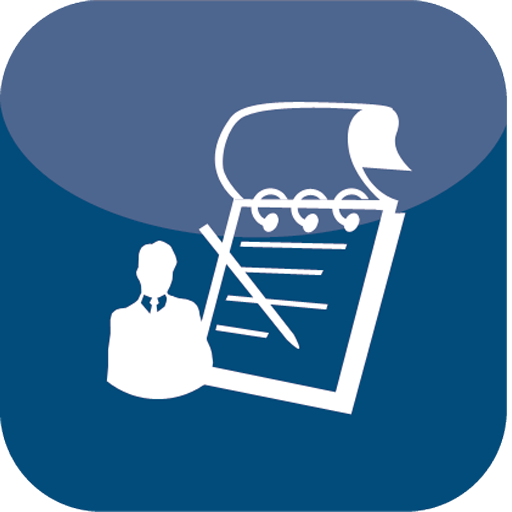Snag List - Site Audit, Inspection & Reporting
Play on PC with BlueStacks – the Android Gaming Platform, trusted by 500M+ gamers.
Page Modified on: February 14, 2020
Play Snag List - Site Audit, Inspection & Reporting on PC
Record, photograph and annotate issues directly on your device. With an in-app purchase you can unlock the option to print or share a full report via PDF.
Clean and simple to use, Snag List includes the following features:
Record issue with titles and photos
Assign issues to the relevant person and add your comments
Annotate photos with a range of tools to highlight problem areas
Create limitless numbers of Projects and Issues
Add client details, dates and other information to your projects
With the in-app purchase, you can:
Print and share professional PDF reports for each project
Add your company logo, auditor name and signature
Customise headings and terminology to match your industry
Snag List is the perfect auditing tool for Professional and Home users.
Play Snag List - Site Audit, Inspection & Reporting on PC. It’s easy to get started.
-
Download and install BlueStacks on your PC
-
Complete Google sign-in to access the Play Store, or do it later
-
Look for Snag List - Site Audit, Inspection & Reporting in the search bar at the top right corner
-
Click to install Snag List - Site Audit, Inspection & Reporting from the search results
-
Complete Google sign-in (if you skipped step 2) to install Snag List - Site Audit, Inspection & Reporting
-
Click the Snag List - Site Audit, Inspection & Reporting icon on the home screen to start playing