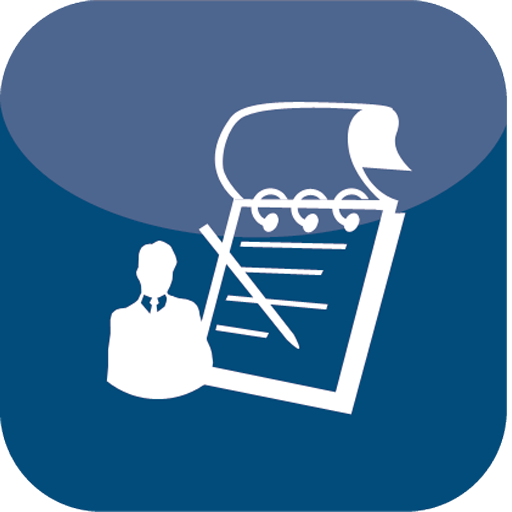Snag List - Site Audit, Inspection & Reporting
BlueStacksを使ってPCでプレイ - 5憶以上のユーザーが愛用している高機能Androidゲーミングプラットフォーム
Play Snag List - Site Audit, Inspection & Reporting on PC
Record, photograph and annotate issues directly on your device. With an in-app purchase you can unlock the option to print or share a full report via PDF.
Clean and simple to use, Snag List includes the following features:
Record issue with titles and photos
Assign issues to the relevant person and add your comments
Annotate photos with a range of tools to highlight problem areas
Create limitless numbers of Projects and Issues
Add client details, dates and other information to your projects
With the in-app purchase, you can:
Print and share professional PDF reports for each project
Add your company logo, auditor name and signature
Customise headings and terminology to match your industry
Snag List is the perfect auditing tool for Professional and Home users.
Snag List - Site Audit, Inspection & ReportingをPCでプレイ
-
BlueStacksをダウンロードしてPCにインストールします。
-
GoogleにサインインしてGoogle Play ストアにアクセスします。(こちらの操作は後で行っても問題ありません)
-
右上の検索バーにSnag List - Site Audit, Inspection & Reportingを入力して検索します。
-
クリックして検索結果からSnag List - Site Audit, Inspection & Reportingをインストールします。
-
Googleサインインを完了してSnag List - Site Audit, Inspection & Reportingをインストールします。※手順2を飛ばしていた場合
-
ホーム画面にてSnag List - Site Audit, Inspection & Reportingのアイコンをクリックしてアプリを起動します。