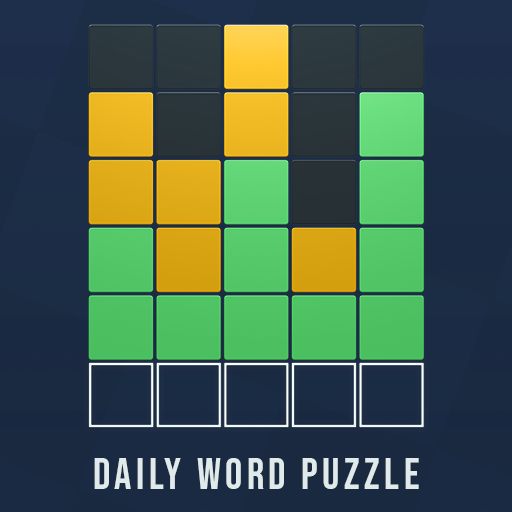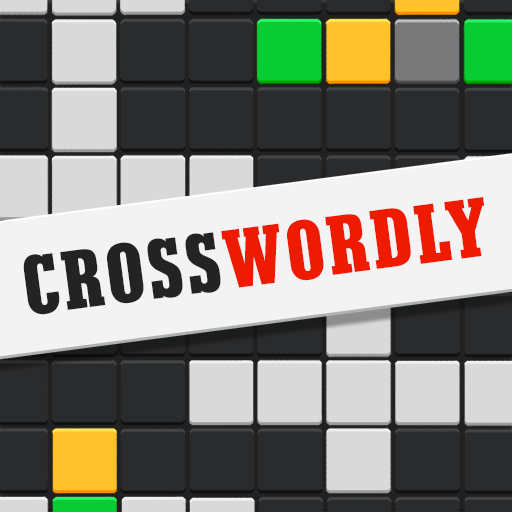
Crosswordly: Cross wordle Game
Play on PC with BlueStacks – the Android Gaming Platform, trusted by 500M+ gamers.
Page Modified on: Apr 21, 2023
Play Crosswordly: Cross word Game on PC or Mac
Crosswordly: Cross word Game is a Puzzle game developed by Bombay Play Inc. BlueStacks app player is the best platform to play this Android game on your PC or Mac for an immersive gaming experience.
Do you consider yourself a word game master? Indulge yourself with this bundle of mini crosswords for a fun way to start each day.
Crosswordly here to test your wits with a hybrid of the classic crossword and the viral New York Times game Wordle. Compete in a new challenge every day and hone your crossword-solving skills while having a blast! You’ll need to make connections between similar-looking letters, keep guessing, and uncover amusing little clues in order to solve the puzzle. T
The new Word puzzle is a great way to meet people and pass the time. Use your wits and intelligence to solve our original, fast-paced word puzzle. Don’t worry if you get stuck; just use a hint and find out what to do next. Don’t give up if you don’t get the desired result the first time around; instead, use retry to gain another try.
Download Crosswordly: Cross word Game on PC with BlueStacks and put you vocabulary to the test.
Play Crosswordly: Cross wordle Game on PC. It’s easy to get started.
-
Download and install BlueStacks on your PC
-
Complete Google sign-in to access the Play Store, or do it later
-
Look for Crosswordly: Cross wordle Game in the search bar at the top right corner
-
Click to install Crosswordly: Cross wordle Game from the search results
-
Complete Google sign-in (if you skipped step 2) to install Crosswordly: Cross wordle Game
-
Click the Crosswordly: Cross wordle Game icon on the home screen to start playing