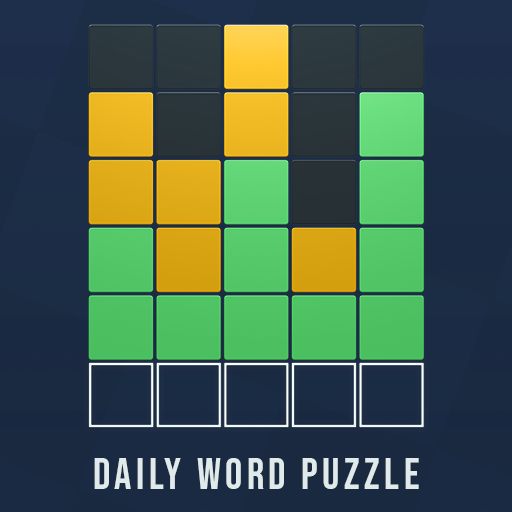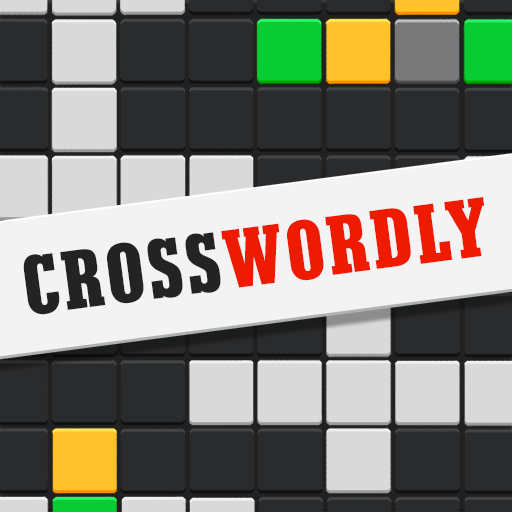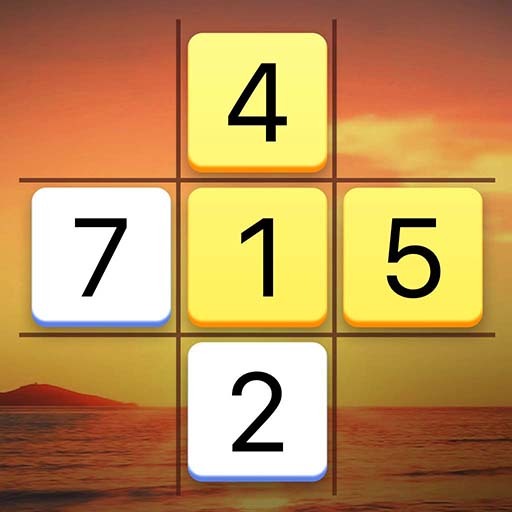
Spot Match: Math Puzzle
Play on PC with BlueStacks – the Android Gaming Platform, trusted by 500M+ gamers.
Page Modified on: Mar 15, 2023
Play Spot Match: Math Puzzle on PC
Try this mobile game with a fun take on a game from your childhood known as Take Ten, Numberama or 10Seeds. Spot match, make ten & solve this math number puzzle for free. It’s fun, it’s easy, it’s everything you’ve been waiting for.
Spot match math puzzle is a very easy-to-learn puzzle game and puts your brain to work! Spot the right numbers to make 10 and solve puzzle board. This game guarantee’s hours of puzzle solving math fun. Install Spot Match math puzzle now to have non-stop fun.
How to play:
· The goal is to match 2 (Two) or more numbers to make a sum total of 10 (Ten).
· Match numbers such, that rows and columns are cleared.
· New number will spawn when you clear a row or a column.
· Keep matching the numbers and making 10 (Ten) to make a high-score.
· Unlock fun boosters and hazard tiles as you progress.
The more numbers you match the better your score. Score more points with longer chains, (2+3+5 = 10) scores more than (5+5). This math number puzzle is easy to learn but hard to master. Tease your brain and have fun playing this engaging number game.
What you get:
· Easy to learn, math puzzle game.
· Hours of fun gameplay.
· Brain teasing unique hazard tiles.
· Hints to help you spot the ten match.
· New number game, that you’ve never seen before.
Challenge your brain with Spot Match math puzzle and have fun! Play this number game anywhere, anytime!
Play Spot Match: Math Puzzle on PC. It’s easy to get started.
-
Download and install BlueStacks on your PC
-
Complete Google sign-in to access the Play Store, or do it later
-
Look for Spot Match: Math Puzzle in the search bar at the top right corner
-
Click to install Spot Match: Math Puzzle from the search results
-
Complete Google sign-in (if you skipped step 2) to install Spot Match: Math Puzzle
-
Click the Spot Match: Math Puzzle icon on the home screen to start playing