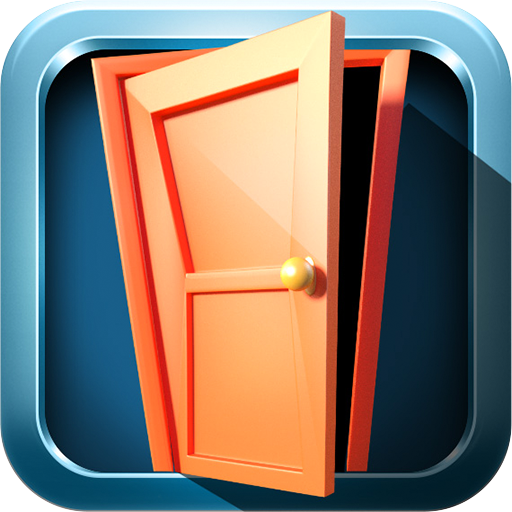World of Puzzles - Riddle Games
Play on PC with BlueStacks – the Android Gaming Platform, trusted by 500M+ gamers.
Page Modified on: August 30, 2019
Play World of Puzzles - Riddle Games on PC
Solve puzzles, ciphers, look for patterns, conjure with a genie and much more! All of this - is to get the key and open the doors.
Immerse yourself in this interesting and exciting world of secrets and mysteries. Solve puzzles, search for hidden objects, train your logic and plan your escape!
From the developers of the popular puzzle: 100 Doors Seasons.
Now available 50 doors - puzzles!
↗ Puzzle Games - Thought-provoking fun.
↗ Find items - Find hidden objects.
↗ Amazing HD Graphics!
↗ Relaxing Music.
↗ Regular updates of new worlds!
↗ Family Puzzle Games, Enjoy the game with your family.
↗ NO WIFI? NO Internet? - Games you can play offline, without the Internet.
↗ Free puzzles - logic games!
Bonbeart - we make interesting games!
Escape from the world! ✌
Play World of Puzzles - Riddle Games on PC. It’s easy to get started.
-
Download and install BlueStacks on your PC
-
Complete Google sign-in to access the Play Store, or do it later
-
Look for World of Puzzles - Riddle Games in the search bar at the top right corner
-
Click to install World of Puzzles - Riddle Games from the search results
-
Complete Google sign-in (if you skipped step 2) to install World of Puzzles - Riddle Games
-
Click the World of Puzzles - Riddle Games icon on the home screen to start playing