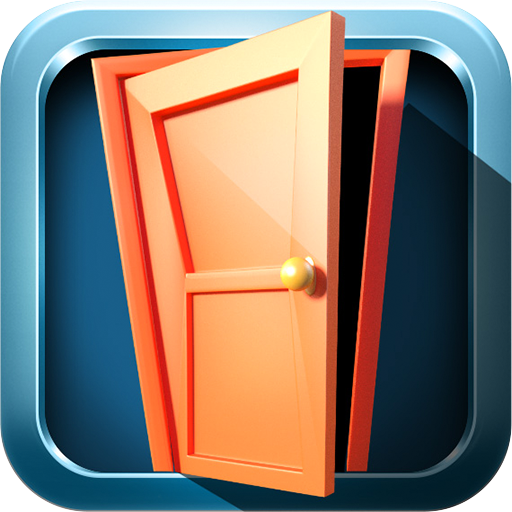Open 100 Doors - Logic puzzle games, interesting.
Play on PC with BlueStacks – the Android Gaming Platform, trusted by 500M+ gamers.
Page Modified on: July 24, 2020
Play Open 100 Doors - Logic puzzle games, interesting. on PC
Open 100 Doors (aka: "100 Doors Seasons 3") - a free collection of new amazing and fun puzzles that will boost your mood! Compose music, find objects, dress this penguin, finally! ⛄ Who knows what is behind the next door?
Continuation of the famous series of puzzles - 100 Doors Seasons, more than 10 Million downloads in Google Play. All the same difficult and exciting brainteaser, but in a cozy atmosphere and bright colors of the holiday. This game was created in the best style of genres: «Escape» and «100 Doors», it puzzle for kids and adults!
Think for yourself and play with friends to solve puzzles and open all 100 Doors.
Escape the room! Like challenge! It is more challenging than it looks!
GAME FEATURES:
- Puzzle games, Logic games - Thought-provoking fun
- Find items - Find hidden objects
- Point and Click - Enjoy the game
- New Year Puzzles - set the mood for Christmas!
- Tips to beginners for get escape
- Every new room has amazing and fun game graphics
- Use all features of your device - shake, rotate it!
- Ability to skip difficult rooms
- Challenging puzzle games for kids and puzzle games for adults
- Family games - Games for Family
- Free Games - Free puzzle games. Absolutely, all levels!
- Offline games - without Internet and without WiFi
Bonbeart - we make interesting games!
_____________________________________________
Couldn't solve the puzzle? - GET HINT FOR ESCAPE!
• Facebook: facebook.com/Bonbeart
• VK: vk.com/bonbeart
• Twitter: twitter.com/Bonbeart
Are you ready to Open 100 Doors? Solve all the Puzzles! 🎉
Play Open 100 Doors - Logic puzzle games, interesting. on PC. It’s easy to get started.
-
Download and install BlueStacks on your PC
-
Complete Google sign-in to access the Play Store, or do it later
-
Look for Open 100 Doors - Logic puzzle games, interesting. in the search bar at the top right corner
-
Click to install Open 100 Doors - Logic puzzle games, interesting. from the search results
-
Complete Google sign-in (if you skipped step 2) to install Open 100 Doors - Logic puzzle games, interesting.
-
Click the Open 100 Doors - Logic puzzle games, interesting. icon on the home screen to start playing