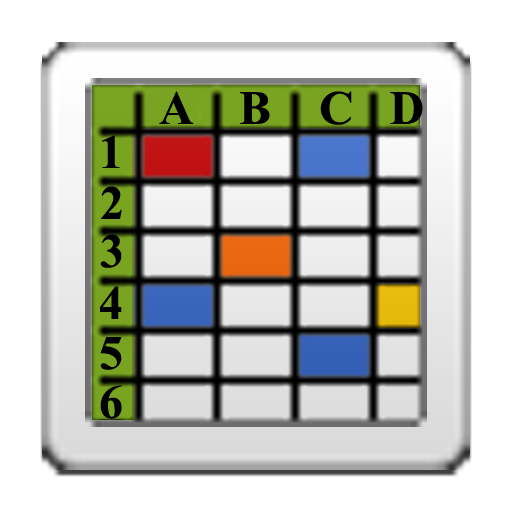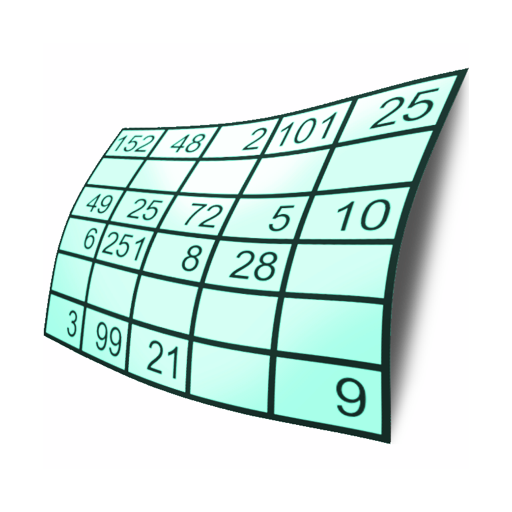Scan To Google Sheets
Gioca su PC con BlueStacks: la piattaforma di gioco Android, considerata affidabile da oltre 500 milioni di giocatori.
Pagina modificata il: 6 febbraio 2020
Play Scan To Google Sheets on PC
How this works?
1. Create a Google Spreadsheet and share it with your google account (with edit permission) so that your google account can edit it
2. Enter the sheet details in the app
3. Starting scanning barcodes and QR codes
The scanned barcodes will be automatically uploaded to the Google Spreadsheet!
For details, see: https://sites.google.com/site/barcodetosheets/setup-guide
This app works with:
- 1D barcodes: EAN-13, EAN-8, UPC-A, UPC-E, Code-39, Code-93, Code-128, ITF, Codabar
- 2D barcodes: QR Code, Data Matrix, PDF-417, AZTEC
Gioca Scan To Google Sheets su PC. È facile iniziare.
-
Scarica e installa BlueStacks sul tuo PC
-
Completa l'accesso a Google per accedere al Play Store o eseguilo in un secondo momento
-
Cerca Scan To Google Sheets nella barra di ricerca nell'angolo in alto a destra
-
Fai clic per installare Scan To Google Sheets dai risultati della ricerca
-
Completa l'accesso a Google (se hai saltato il passaggio 2) per installare Scan To Google Sheets
-
Fai clic sull'icona Scan To Google Sheets nella schermata principale per iniziare a giocare