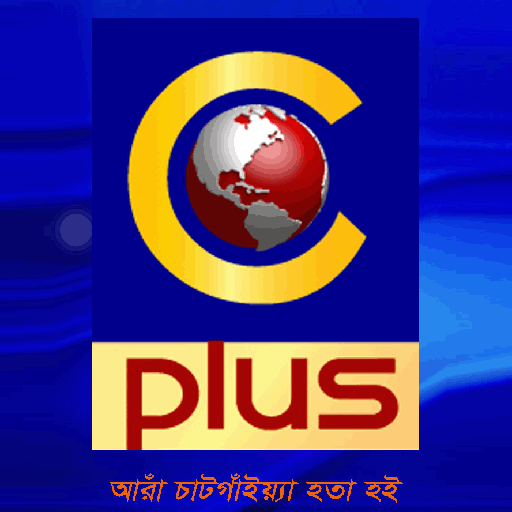Bongo
Graj na PC z BlueStacks – Platforma gamingowa Android, która uzyskała zaufanie ponad 500 milionów graczy!
Strona zmodyfikowana w dniu: 23 lipca 2020
Play Bongo on PC
Stay tuned for new blockbuster releases everyday.
Requirements:
User must login or register using their local mobile operator phone number.
Bongo offers a premium service that can be subscribed to using select mobile operators in Bangladesh.
Function Breakdown:
Upon installation of the Bongo application, to watch VOD and Live TV, users needs to register or login using their mobile number. This will allow them to watch free content.
In order to view premium content, users must subscribe through their mobile operator if their mobile operator supports payments.
Search
My Profile
Video Player with the following functions:
Play/Pause Button
10-second rewind button
Zagraj w Bongo na PC. To takie proste.
-
Pobierz i zainstaluj BlueStacks na PC
-
Zakończ pomyślnie ustawienie Google, aby otrzymać dostęp do sklepu Play, albo zrób to później.
-
Wyszukaj Bongo w pasku wyszukiwania w prawym górnym rogu.
-
Kliknij, aby zainstalować Bongo z wyników wyszukiwania
-
Ukończ pomyślnie rejestrację Google (jeśli krok 2 został pominięty) aby zainstalować Bongo
-
Klinij w ikonę Bongo na ekranie startowym, aby zacząć grę