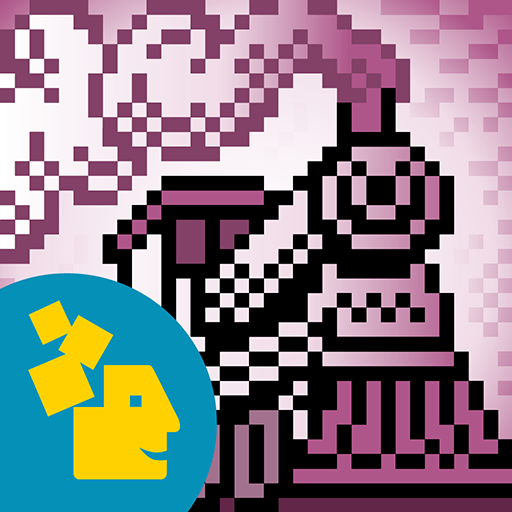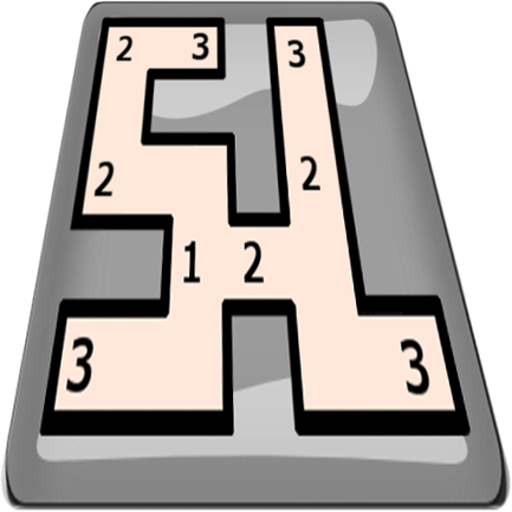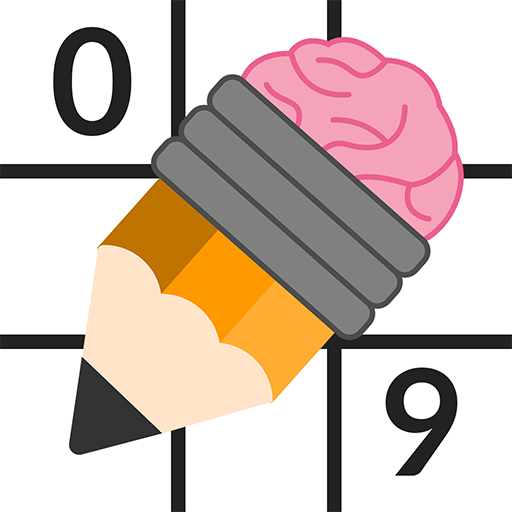
Paper Brain - Puzzles, Sudoku
Mainkan di PC dengan BlueStacks – platform Game-Game Android, dipercaya oleh lebih dari 500 juta gamer.
Halaman Dimodifikasi Aktif: 23 Mei 2019
Play Paper Brain - Puzzles, Sudoku on PC
Choose any level you like. Play easier levels to exercise your brain, logical thinking and memory, or try the hardest to give your mind a real workout.
Our classic puzzle game has some features that make game easier for you: hints, auto-check,.. You can use them or complete the challenge without help - it' up to you! What's more, every puzzle has just one correct solution.
Main features
☆ Unlimited undos. Made a mistake? Just put it back quickly!
☆ Pencil mode allows you to make assumptions
☆ The eraser allows you to correct an error
☆ Hints guide you throughout the game
Main parameters
☆ Limitation (or not) of the number of errors
☆ Error display in real time or at the end of the game only
☆ Highlighting a row and a column related to the selected cell
☆ Highlighting impossible combinations
Highlights
✓ An infinity of well-formed puzzles
✓ Auto-save. If you leave a sudoku unfinished it will be saved.
✓ Four levels of difficulty perfectly balanced: easy, average, difficult and insane
✓ Support both phones and tablets
✓ Portrait and landscape mode for tablets
✓ Simple and intuitive design with several themes. Choose one of four appearances for a better playing comfort, even in the dark
✓ Ability to generate other puzzles on the fly
In addition to sudoku, takuzu and futoshiki, we will soon be adding a cross word and a kakuro to the puzzle page.
Mainkan Paper Brain - Puzzles, Sudoku di PC Mudah saja memulainya.
-
Unduh dan pasang BlueStacks di PC kamu
-
Selesaikan proses masuk Google untuk mengakses Playstore atau lakukan nanti
-
Cari Paper Brain - Puzzles, Sudoku di bilah pencarian di pojok kanan atas
-
Klik untuk menginstal Paper Brain - Puzzles, Sudoku dari hasil pencarian
-
Selesaikan proses masuk Google (jika kamu melewati langkah 2) untuk menginstal Paper Brain - Puzzles, Sudoku
-
Klik ikon Paper Brain - Puzzles, Sudoku di layar home untuk membuka gamenya