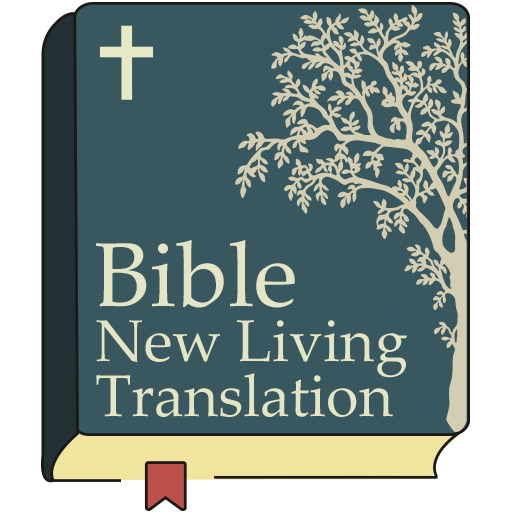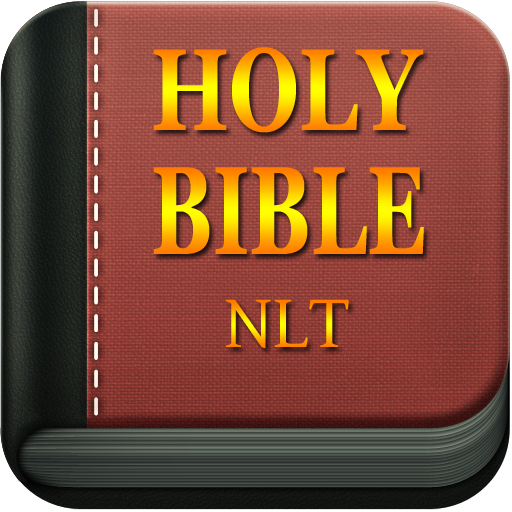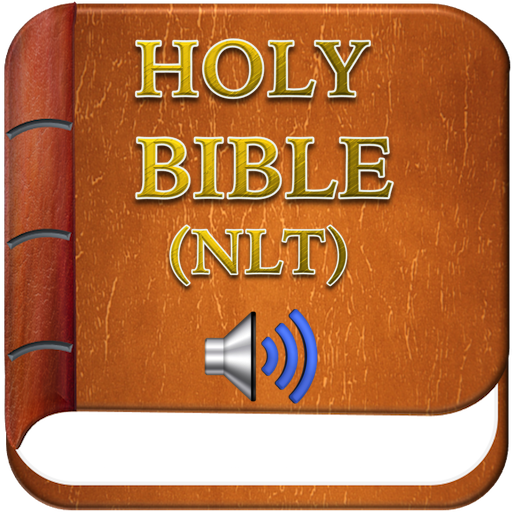
Bible (NLT) New Living Translation
Mainkan di PC dengan BlueStacks – platform Game-Game Android, dipercaya oleh lebih dari 500 juta gamer.
Halaman Dimodifikasi Aktif: 7 November 2019
Play Bible (NLT) New Living Translation on PC
The goal of any Bible translation is to convey the meaning of the ancient Hebrew and Greek texts as accurately as possible to the modern reader. The New Living Translation is based on the most recent scholarship in the theory of translation. The challenge for the translators was to create a text that would make the same impact in the life of modern readers that the original text had for the original readers. In the New Living Translation, this is accomplished by translating entire thoughts (rather than just words) into natural, everyday English. The end result is a translation that is easy to read and understand and that accurately communicates the meaning of the original text.
Characteristics of the application
The application is easy to use and allows you to listen and read the sacred scriptures quickly and easily, without the need of an internet connection.
You can pause the playback of the chapter and listen to it where you left it again and choose the verse wherever you start when reading.
The audio playback performed by the application is using the Voice Synthesizer that contains the cellular device or tablet.
If the device does not support this functionality, the program will indicate it.
Access to the options menu quickly and sensibly.
Option to change the text size.
Change of reading background of the book.
Access to favorite chapters and verses.
Search for words in books, chapters and verses.
Night mode to facilitate reading and decrease the light of the screen.
Notification Daily a verse.
You can click on the screen and the lower part will show the name of the book and the chapter, when pressed, the list of books will appear and in the other the chapters that the selected book has.
You can select one or several verses of a chapter and mark as a favorite you can also share with your friends the verses in the different social networks.
By clicking on the favorite clip, you will see the verses that you marked for quick access.
The Search menu will allow you to place a word in a text field and search the entire bible, in the old or new testament. If you specify the search range it may take less time to find matches, but if you select the whole bible it will take longer to Find the results.
The configuration will allow you to change the size of the letters and the reading mode (Night and day).
Mainkan Bible (NLT) New Living Translation di PC Mudah saja memulainya.
-
Unduh dan pasang BlueStacks di PC kamu
-
Selesaikan proses masuk Google untuk mengakses Playstore atau lakukan nanti
-
Cari Bible (NLT) New Living Translation di bilah pencarian di pojok kanan atas
-
Klik untuk menginstal Bible (NLT) New Living Translation dari hasil pencarian
-
Selesaikan proses masuk Google (jika kamu melewati langkah 2) untuk menginstal Bible (NLT) New Living Translation
-
Klik ikon Bible (NLT) New Living Translation di layar home untuk membuka gamenya