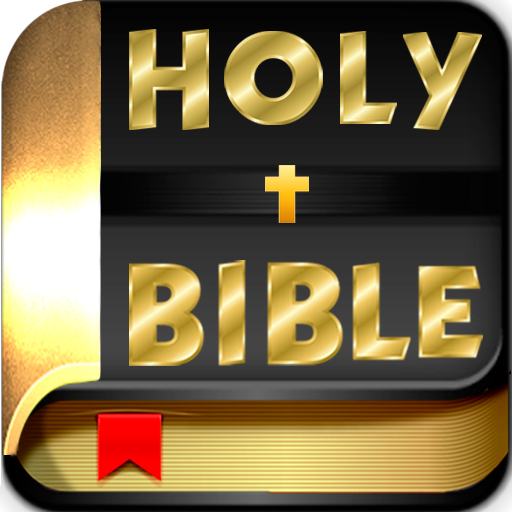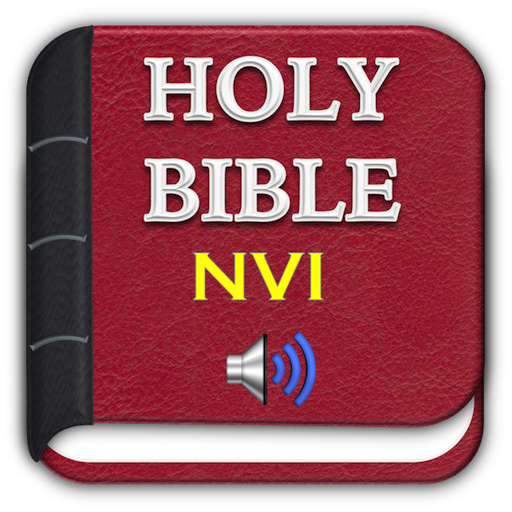
Holy Bible (NIV) New International Version 1984
라이프스타일 | SG Developer
5억명 이상의 게이머가 신뢰하는 안드로이드 게임 플랫폼 BlueStacks으로 PC에서 플레이하세요.
Play Holy Bible (NIV) New International Version 1984 on PC
Version Information
The New International Version (NIV) is a completely original translation of the Bible developed by more than one hundred scholars working from the best available Hebrew, Aramaic, and Greek texts.
The initial vision for the project was provided by a single individual – an engineer working with General Electric in Seattle by the name of Howard Long. Long was a lifelong devotee of the King James Version, but when he shared it with his friends he was distressed to find that it just didn’t connect. Long saw the need for a translation that captured the truths he loved in the language that his contemporaries spoke.
Characteristics of the application
The application is easy to use and allows you to listen and read the sacred scriptures quickly and easily, without the need of an internet connection.
You can pause the playback of the chapter and listen to it where you left it again and choose the verse wherever you start when reading.
The audio playback performed by the application is using the Voice Synthesizer that contains the cellular device or tablet.
If the device does not support this functionality, the program will indicate it.
Access to the options menu quickly and sensibly.
Option to change the text size.
Change of reading background of the book.
Access to favorite chapters and verses.
Search for words in books, chapters and verses.
Night mode to facilitate reading and decrease the light of the screen.
Notification Daily a verse.
You can click on the screen and the lower part will show the name of the book and the chapter, when pressed, the list of books will appear and in the other the chapters that the selected book has.
You can select one or several verses of a chapter and mark as a favorite you can also share with your friends the verses in the different social networks.
By clicking on the favorite clip, you will see the verses that you marked for quick access.
The Search menu will allow you to place a word in a text field and search the entire bible, in the old or new testament. If you specify the search range it may take less time to find matches, but if you select the whole bible it will take longer to Find the results.
The configuration will allow you to change the size of the letters and the reading mode (Night and day).
The New International Version (NIV) is a completely original translation of the Bible developed by more than one hundred scholars working from the best available Hebrew, Aramaic, and Greek texts.
The initial vision for the project was provided by a single individual – an engineer working with General Electric in Seattle by the name of Howard Long. Long was a lifelong devotee of the King James Version, but when he shared it with his friends he was distressed to find that it just didn’t connect. Long saw the need for a translation that captured the truths he loved in the language that his contemporaries spoke.
Characteristics of the application
The application is easy to use and allows you to listen and read the sacred scriptures quickly and easily, without the need of an internet connection.
You can pause the playback of the chapter and listen to it where you left it again and choose the verse wherever you start when reading.
The audio playback performed by the application is using the Voice Synthesizer that contains the cellular device or tablet.
If the device does not support this functionality, the program will indicate it.
Access to the options menu quickly and sensibly.
Option to change the text size.
Change of reading background of the book.
Access to favorite chapters and verses.
Search for words in books, chapters and verses.
Night mode to facilitate reading and decrease the light of the screen.
Notification Daily a verse.
You can click on the screen and the lower part will show the name of the book and the chapter, when pressed, the list of books will appear and in the other the chapters that the selected book has.
You can select one or several verses of a chapter and mark as a favorite you can also share with your friends the verses in the different social networks.
By clicking on the favorite clip, you will see the verses that you marked for quick access.
The Search menu will allow you to place a word in a text field and search the entire bible, in the old or new testament. If you specify the search range it may take less time to find matches, but if you select the whole bible it will take longer to Find the results.
The configuration will allow you to change the size of the letters and the reading mode (Night and day).
PC에서 Holy Bible (NIV) New International Version 1984 플레이해보세요.
-
BlueStacks 다운로드하고 설치
-
Google Play 스토어에 로그인 하기(나중에 진행가능)
-
오른쪽 상단 코너에 Holy Bible (NIV) New International Version 1984 검색
-
검색 결과 중 Holy Bible (NIV) New International Version 1984 선택하여 설치
-
구글 로그인 진행(만약 2단계를 지나갔을 경우) 후 Holy Bible (NIV) New International Version 1984 설치
-
메인 홈화면에서 Holy Bible (NIV) New International Version 1984 선택하여 실행