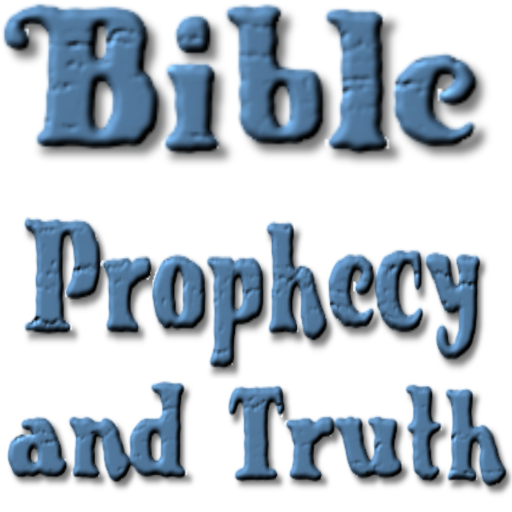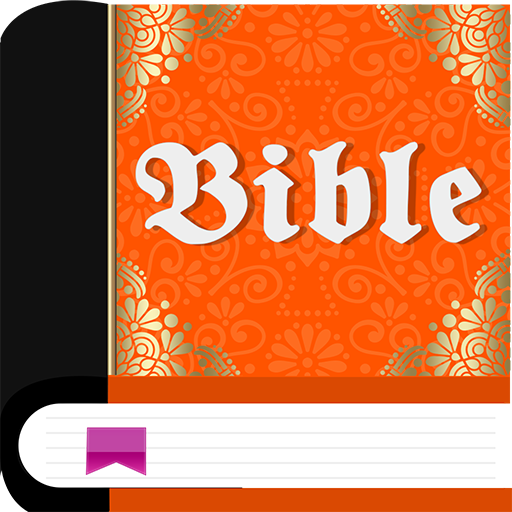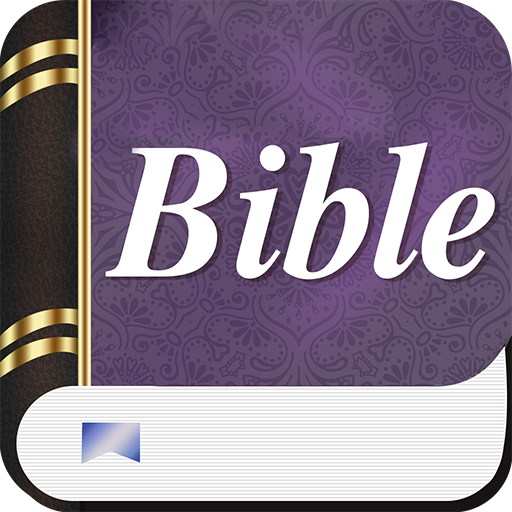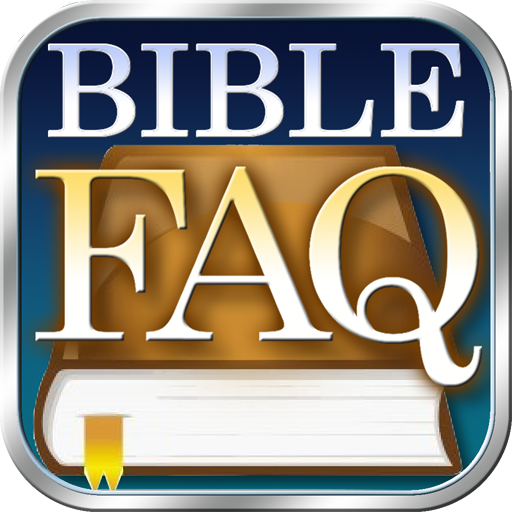
Bible Questions & Answers FAQ
Spiele auf dem PC mit BlueStacks - der Android-Gaming-Plattform, der über 500 Millionen Spieler vertrauen.
Seite geändert am: 19. November 2019
Play Bible Questions & Answers FAQ on PC
- Over 300 Bible Questions organized in over 30 categories
- Some categories are: Christian Moral and Conduct, Revelation, end time prophecy, Satan, Hell/Grave, Marriage...
- Works Offline and have the ability to sync and download new questions/answers
- Send us your Bible Question and we will answer and add the questions in the list
- Request a free Bible Study Guide by mail
- Ability to share questions and answers through email to your friends
- Ability to change the font size to make it easier to read
Here is a list of all categories that the app includes: Parables,Past and Present Prophesies,Future Prophecies,Prayer,Occult, Magic, Spiritism,Miscellaneous Bible Questions,Mosaic Law, Tabernacle, Tithes,Marriage,Miracles,Life Decisions and Doing the will of God,Kingdom and the Millennium,Judgment,Jesus’ Life, Teachings, and Death,Israel, Middle East,The Holy Spirit,God, Faith,Heaven and Earth,Hell, Death/Grave,Creation, Evolution,Chronology,Church history, False church,Church and The Bride of Christ,Christian Character and Conduct,Baptism,Bible and Bible Characters,Antichrist,Angels, Spirit Beings,Trinity,Resurrection, Eternal life, Immortality,Revelation,Sabbath,Religions,Salvation, Ransom and Restitution,Satan,Jesus’ Second Advent, Rapture,Soul
Spiele Bible Questions & Answers FAQ auf dem PC. Der Einstieg ist einfach.
-
Lade BlueStacks herunter und installiere es auf deinem PC
-
Schließe die Google-Anmeldung ab, um auf den Play Store zuzugreifen, oder mache es später
-
Suche in der Suchleiste oben rechts nach Bible Questions & Answers FAQ
-
Klicke hier, um Bible Questions & Answers FAQ aus den Suchergebnissen zu installieren
-
Schließe die Google-Anmeldung ab (wenn du Schritt 2 übersprungen hast), um Bible Questions & Answers FAQ zu installieren.
-
Klicke auf dem Startbildschirm auf das Bible Questions & Answers FAQ Symbol, um mit dem Spielen zu beginnen