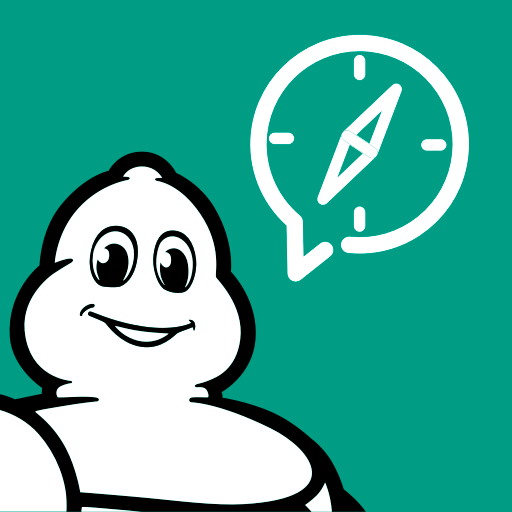Bookatable by TheFork
Juega en PC con BlueStacks: la plataforma de juegos Android, en la que confían más de 500 millones de jugadores.
Página modificada el: 18 de diciembre de 2019
Play Bookatable by TheFork on PC
We bring you more than just run-of-the-mill restaurant visits: we’ll help you find unique, one-off experiences to make dining out truly memorable (fancy dinner in an igloo, anyone??).
From neighbourhood hideaways and high street favourites, to Michelin star restaurants, hot-off-the-press deals, your app gives you instant, guaranteed bookings.
With this free restaurant-finder app, you can:
• Explore restaurants by name, location & offers
• Search for nearby restaurants, for when you need a booking pronto
• Secure tables 24 hours a day: no need to wait for someone to answer the phone!
• Book hand-picked deals
• Check table availability in real-time, and make an instantly confirmed booking at your chosen restaurant
• Receive instant confirmation after booking, with your unique details
• See all of your bookings in a handy list
• Don’t need your booking anymore? No problem, cancel in a tap
Whether you’re in London, Birmingham, Manchester, Edinburgh, or any other city - find amazing dining experiences in your chosen area, and reserve directly online.
Juega Bookatable by TheFork en la PC. Es fácil comenzar.
-
Descargue e instale BlueStacks en su PC
-
Complete el inicio de sesión de Google para acceder a Play Store, o hágalo más tarde
-
Busque Bookatable by TheFork en la barra de búsqueda en la esquina superior derecha
-
Haga clic para instalar Bookatable by TheFork desde los resultados de búsqueda
-
Complete el inicio de sesión de Google (si omitió el paso 2) para instalar Bookatable by TheFork
-
Haz clic en el ícono Bookatable by TheFork en la pantalla de inicio para comenzar a jugar