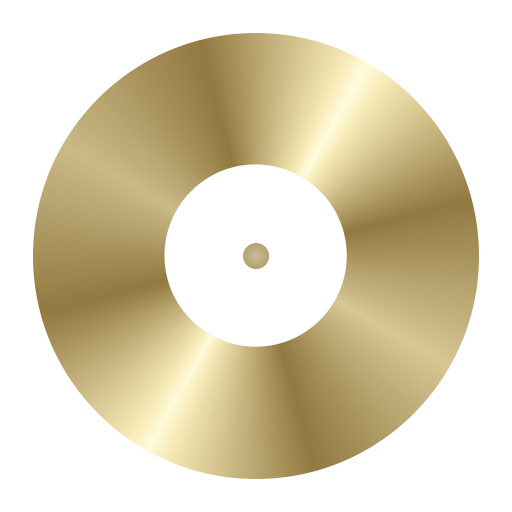BookBeat
Play on PC with BlueStacks – the Android Gaming Platform, trusted by 500M+ gamers.
Page Modified on: October 29, 2020
Play BookBeat on PC
Try BookBeat for two weeks, free!
How to get started:
1. Create an account on our website www.bookbeat.com
2. Download the BookBeat app and log in
3. Start unlimited listening to thousands of audiobooks right on your mobile
After your free trial, your subscription will automatically continue. BookBeat has no commitments, you can cancel your account whenever you’d like.
More About BookBeat:
• Enjoy unlimited listening
• Sign up and get started in just a few steps
• Be inspired by BookBeat’s tips and lists
• Stream or download audiobooks to listen offline
• Place a bookmark in your audio book and add a note to easily find your favorite part again
• Use the sleep timer function before bed
• Choose your own playback speed
• Share your book tips with your friends via social media
We love feedback from our customers!
If you have new ideas, opinions or problems you’d like to share, reach out via e-mail at feedback@bookbeat.com
BookBeat - Audiobooks Straight on Your Mobile
Play BookBeat on PC. It’s easy to get started.
-
Download and install BlueStacks on your PC
-
Complete Google sign-in to access the Play Store, or do it later
-
Look for BookBeat in the search bar at the top right corner
-
Click to install BookBeat from the search results
-
Complete Google sign-in (if you skipped step 2) to install BookBeat
-
Click the BookBeat icon on the home screen to start playing