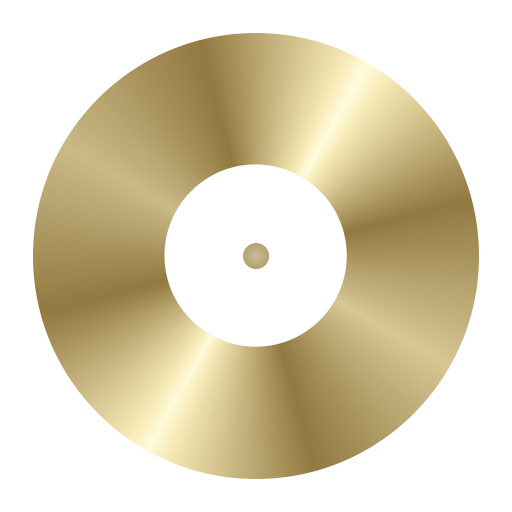このページには広告が含まれます

BookBeat - Ljudböcker och E-böcker
書籍&参考書 | BookBeat
BlueStacksを使ってPCでプレイ - 5憶以上のユーザーが愛用している高機能Androidゲーミングプラットフォーム
Play BookBeat on PC
With BookBeat on your Android device, you can enjoy unlimited listening to great audiobooks where ever and whenever you have time. We have audiobooks for all tastes – from new releases to the classics, there is something for everyone. With a BookBeat subscription, you can listen to as many books and you’d like. You can even download audiobooks and listen offline to enjoy a great story when you don’t have mobile data or wi-fi. Thousands of audiobooks are waiting for you!
Try BookBeat for two weeks, free!
How to get started:
1. Create an account on our website www.bookbeat.com
2. Download the BookBeat app and log in
3. Start unlimited listening to thousands of audiobooks right on your mobile
After your free trial, your subscription will automatically continue. BookBeat has no commitments, you can cancel your account whenever you’d like.
More About BookBeat:
• Enjoy unlimited listening
• Sign up and get started in just a few steps
• Be inspired by BookBeat’s tips and lists
• Stream or download audiobooks to listen offline
• Place a bookmark in your audio book and add a note to easily find your favorite part again
• Use the sleep timer function before bed
• Choose your own playback speed
• Share your book tips with your friends via social media
We love feedback from our customers!
If you have new ideas, opinions or problems you’d like to share, reach out via e-mail at feedback@bookbeat.com
BookBeat - Audiobooks Straight on Your Mobile
Try BookBeat for two weeks, free!
How to get started:
1. Create an account on our website www.bookbeat.com
2. Download the BookBeat app and log in
3. Start unlimited listening to thousands of audiobooks right on your mobile
After your free trial, your subscription will automatically continue. BookBeat has no commitments, you can cancel your account whenever you’d like.
More About BookBeat:
• Enjoy unlimited listening
• Sign up and get started in just a few steps
• Be inspired by BookBeat’s tips and lists
• Stream or download audiobooks to listen offline
• Place a bookmark in your audio book and add a note to easily find your favorite part again
• Use the sleep timer function before bed
• Choose your own playback speed
• Share your book tips with your friends via social media
We love feedback from our customers!
If you have new ideas, opinions or problems you’d like to share, reach out via e-mail at feedback@bookbeat.com
BookBeat - Audiobooks Straight on Your Mobile
BookBeat - Ljudböcker och E-böckerをPCでプレイ
-
BlueStacksをダウンロードしてPCにインストールします。
-
GoogleにサインインしてGoogle Play ストアにアクセスします。(こちらの操作は後で行っても問題ありません)
-
右上の検索バーにBookBeat - Ljudböcker och E-böckerを入力して検索します。
-
クリックして検索結果からBookBeat - Ljudböcker och E-böckerをインストールします。
-
Googleサインインを完了してBookBeat - Ljudböcker och E-böckerをインストールします。※手順2を飛ばしていた場合
-
ホーム画面にてBookBeat - Ljudböcker och E-böckerのアイコンをクリックしてアプリを起動します。