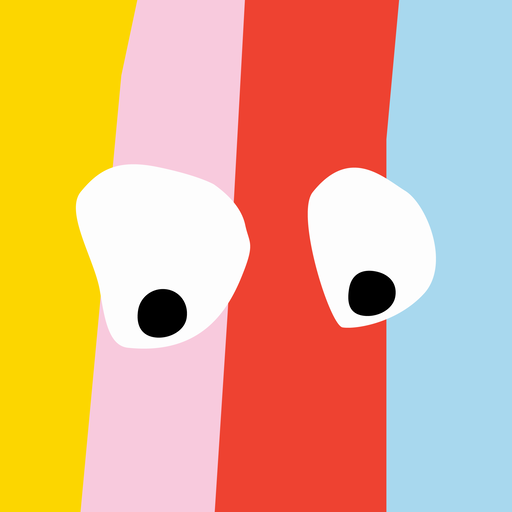Bookbot Phonics Books for Kids
Gioca su PC con BlueStacks: la piattaforma di gioco Android, considerata affidabile da oltre 500 milioni di giocatori.
Pagina modificata il: 22 febbraio 2022
Play Bookbot Phonics Books for Kids on PC
Features
* Bookbot listens to your child read out loud, giving feedback as they go.
* Hundreds of phonics books to build reading confidence.
* Words and syllables are spoken to help pronunciation.
* Awards and stamps to get your child reading more.
* Bookbot reads aloud while your child follows along.
* Proven approach: Dramatic improvements in fluency and accuracy.
Bookbot has been developed by a team passionate about creating the best learn to read app that is based on scientifically proven techniques. Using a phonics approach endorsed by numerous reading experts, Bookbot will develop your child’s reading confidence at their pace. Bookbot was inspired by children who need a dyslexia app, but it works for everyone.
Gioca Bookbot Phonics Books for Kids su PC. È facile iniziare.
-
Scarica e installa BlueStacks sul tuo PC
-
Completa l'accesso a Google per accedere al Play Store o eseguilo in un secondo momento
-
Cerca Bookbot Phonics Books for Kids nella barra di ricerca nell'angolo in alto a destra
-
Fai clic per installare Bookbot Phonics Books for Kids dai risultati della ricerca
-
Completa l'accesso a Google (se hai saltato il passaggio 2) per installare Bookbot Phonics Books for Kids
-
Fai clic sull'icona Bookbot Phonics Books for Kids nella schermata principale per iniziare a giocare