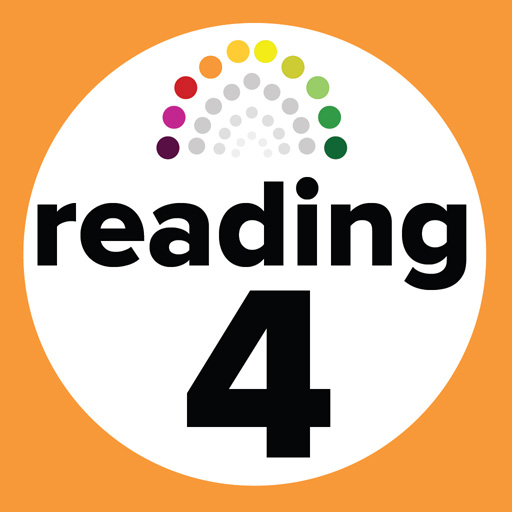BookBox: Learn to Read with Fun Stories
Play on PC with BlueStacks – the Android Gaming Platform, trusted by 500M+ gamers.
Page Modified on: December 24, 2019
Play BookBox: Learn to Read with Fun Stories on PC
Watch your kids have fun with the app as they subconsciously improve their reading and language skills in their first and second language(s).
BookBox was born from a social innovation competition at Stanford University. Yes, first prize!
Play BookBox: Learn to Read with Fun Stories on PC. It’s easy to get started.
-
Download and install BlueStacks on your PC
-
Complete Google sign-in to access the Play Store, or do it later
-
Look for BookBox: Learn to Read with Fun Stories in the search bar at the top right corner
-
Click to install BookBox: Learn to Read with Fun Stories from the search results
-
Complete Google sign-in (if you skipped step 2) to install BookBox: Learn to Read with Fun Stories
-
Click the BookBox: Learn to Read with Fun Stories icon on the home screen to start playing