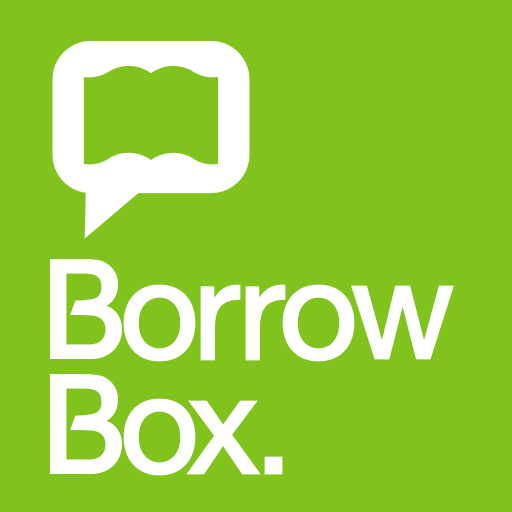このページには広告が含まれます

BookFunnel
書籍&参考書 | BookFunnel.com
BlueStacksを使ってPCでプレイ - 5憶以上のユーザーが愛用している高機能Androidゲーミングプラットフォーム
Play BookFunnel on PC
MANAGE YOUR BOOKS
Your BookFunnel library is at your fingertips! Search and sort through all of your BookFunnel books and send them right to your favorite reading app. Or, save time and space, and read right in our all new reader!
HOW DOES IT WORK
Most books you receive from a BookFunnel author are added to your library automatically. Or, you can enter the book’s download code into the app and add it manually. Tapping any book cover in the app will open it instantly, or you can tap and hold a book cover for more download options like sending it to another reading app. You can also get instructions on downloading the book to a different device entirely.
READ COMFORTABLY
Read in our app or cloud reader and customize the settings for your comfort. Choose your ideal font type and text size, line spacing, and margins. Change the page color and lock the screen in portrait or landscape mode while reading. Tap any book cover in your library to open it in our reader and get started.
READ WHERE YOU LIKE
Sync your books across devices and never lose your place. When you’re reading in a book in our app, BookFunnel will automatically mark your last page read and zing you back to it the next time you open the book, so switch freely between your phone and tablet and back again.
Your BookFunnel library is at your fingertips! Search and sort through all of your BookFunnel books and send them right to your favorite reading app. Or, save time and space, and read right in our all new reader!
HOW DOES IT WORK
Most books you receive from a BookFunnel author are added to your library automatically. Or, you can enter the book’s download code into the app and add it manually. Tapping any book cover in the app will open it instantly, or you can tap and hold a book cover for more download options like sending it to another reading app. You can also get instructions on downloading the book to a different device entirely.
READ COMFORTABLY
Read in our app or cloud reader and customize the settings for your comfort. Choose your ideal font type and text size, line spacing, and margins. Change the page color and lock the screen in portrait or landscape mode while reading. Tap any book cover in your library to open it in our reader and get started.
READ WHERE YOU LIKE
Sync your books across devices and never lose your place. When you’re reading in a book in our app, BookFunnel will automatically mark your last page read and zing you back to it the next time you open the book, so switch freely between your phone and tablet and back again.
BookFunnelをPCでプレイ
-
BlueStacksをダウンロードしてPCにインストールします。
-
GoogleにサインインしてGoogle Play ストアにアクセスします。(こちらの操作は後で行っても問題ありません)
-
右上の検索バーにBookFunnelを入力して検索します。
-
クリックして検索結果からBookFunnelをインストールします。
-
Googleサインインを完了してBookFunnelをインストールします。※手順2を飛ばしていた場合
-
ホーム画面にてBookFunnelのアイコンをクリックしてアプリを起動します。