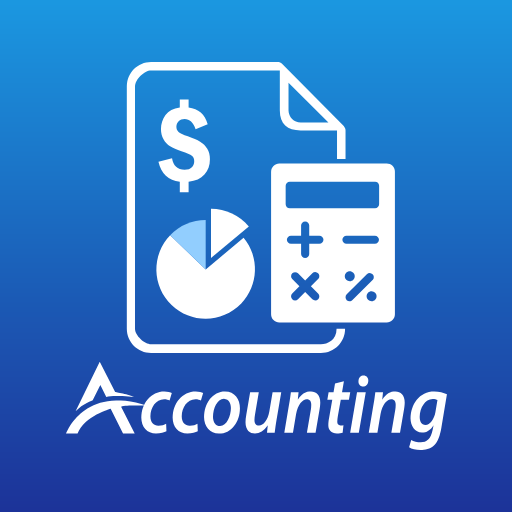Book Keeper - Accounting, GST Invoicing, Inventory
Graj na PC z BlueStacks – Platforma gamingowa Android, która uzyskała zaufanie ponad 500 milionów graczy!
Strona zmodyfikowana w dniu: 9 stycznia 2020
Play Book Keeper - Accounting, GST Invoicing, Inventory on PC
Fully GST compatible - GST Billing
Book Keeper is GST ready for Indian businesses. You can create GST invoices & see the appropriate taxes captured on each transaction. Generate GST reports (GSTR1, 2, 3B, 4) & file GST returns.
Book Keeper supports Nepali date
14 days FREE trial. No signup required
Try the app FREE for 14 days, after which you can opt for monthly subscription (starting $8 or INR 300 monthly) or yearly subscription (starting $60* or INR 2500* yearly)
★Unlimited features: Create unlimited accounts, inventory, companies, transactions
★Invoicing: Invoices for products and services; Customize invoice fields like quantity, rate, amount in words, shipping details; Add company logo to invoices; Sign your invoices; Send invoice via email/WhatsApp or take prints; Track paid & outstanding invoices
★Estimates: Create and send estimates to your customers, convert them to invoices later
★Expenses/Receipts: Enter business expenses; payments made; income earned; analyse profits earned
★Inventory Management: Manage your entire inventory in different warehouses
★Financial reports: In depth analysis of your business with 30+ comprehensive reports
★No Internet connection required: Offline accounting app/software, manage accounts on the go
★Stand-alone app: Maintain financial accounting books, no dependency on other software, no sign up required
★No prior accounting know-how: Maintain accounting books with ease, no accounting/bookkeeping knowledge required
★Online Sync: Sync your company data across multiple devices via Dropbox. All data entered on one device gets reflected on other device at the same time
★Multiple Users: You can collaborate with your employees and accountants. Multiple users collaborate on the same company with role based access
Book Keeper Accounting is Tally™ compatible. Sync your company accounts with Tally™ by importing existing Tally™ Masters into Book Keeper, and exporting Masters and Transactions from Book Keeper to Tally™
BOOK KEEPER IS THE SIMPLEST TO USE BUSINESS ACCOUNTING APPLICATION/SOFTWARE!!
It's a complete accounting package/software which helps you maintain your company books and do all business accounting.
With Book Keeper, you can always stay up-to-date on your business finance and make decisions instantly. It solves all the accounting/book keeping needs of a business owner.
It is based on professional accounting principles to ensure balanced books and accurate reports.
Just enter your daily vouchers and let Book Keeper does all the double-entry accounting for your business
Accounting
• Easy accounting
• Maintain ledgers/accounts
• Reconcile bank statements
Transactions
• Create sales, purchase, receipts, payments, banking transactions (single-entry & double-entry mode)
• Generate invoices/estimates and mail to customers
• Enter tax vouchers, view tax computation
• Keep track of paid/unpaid invoice with aging analysis
Inventory Management
• Create individual inventory items with your own units of measure
• Manage warehouses
• Record purchase/sale/purchase return/sales return voucher entries of these items
• Record manufacturing journals
• Automatic valuation of closing inventory based on Average or FIFO method
Reports
• Financial accounting reports (Trial Balance, P&L, Balance Sheet etc.)
• Detailed reports of each item/summary of all items
Our vision is to automate the business accounting/bookkeeping as much as possible so that business owners can focus more on growing business and spend lesser time on maintaining daily business transactions.
Zagraj w Book Keeper - Accounting, GST Invoicing, Inventory na PC. To takie proste.
-
Pobierz i zainstaluj BlueStacks na PC
-
Zakończ pomyślnie ustawienie Google, aby otrzymać dostęp do sklepu Play, albo zrób to później.
-
Wyszukaj Book Keeper - Accounting, GST Invoicing, Inventory w pasku wyszukiwania w prawym górnym rogu.
-
Kliknij, aby zainstalować Book Keeper - Accounting, GST Invoicing, Inventory z wyników wyszukiwania
-
Ukończ pomyślnie rejestrację Google (jeśli krok 2 został pominięty) aby zainstalować Book Keeper - Accounting, GST Invoicing, Inventory
-
Klinij w ikonę Book Keeper - Accounting, GST Invoicing, Inventory na ekranie startowym, aby zacząć grę