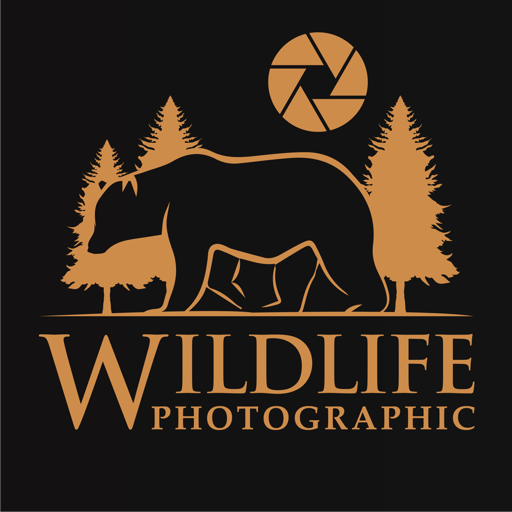BMS Owner
Jogue no PC com BlueStacks - A Plataforma de Jogos Android, confiada por mais de 500 milhões de jogadores.
Página modificada em: 11 de dezembro de 2019
Play BMS Owner on PC
All these problems can be solved with just an app to tap. Having a robust app for your services would make it easier for the customers to book appointments easily along with selecting the time and date appropriate for them. This would in a way eliminate the need to wait.
Who can register:
+ Salon
+ Beauty spa
+ Beauty parlour
+ Ayurveda clinics
+ Beauty clinics
+ Skin care clinics
+ Massage centers and more…
BookMyStyles would in a way increase the appearance of your business into the digital world. Providing customers, the ease to book appointments with their favorite beauty shop as per their schedule would not just induce a sense of satisfaction but also help your business grow on a whole.
Our further expansion and growth plans revolve around the world to help every individual through our platform to be served better and in an effective and simple way. We are happy that we could help you to find the best you wanted and that you were looking for all these whiles, we value your time, Clicks on your mobile matters, so we made our platform simple and easy to use.
* Grow your business to next level
* Get to know daily booking orders
* Have track of customers data
* Online and offline booking enabled
* Enable or disable to service bookings
* Send push notifications to customers
* Create discount and offers
* Create experts and manage them
* Receive rating and reviews from customers
Jogue BMS Owner no PC. É fácil começar.
-
Baixe e instale o BlueStacks no seu PC
-
Conclua o login do Google para acessar a Play Store ou faça isso mais tarde
-
Procure por BMS Owner na barra de pesquisa no canto superior direito
-
Clique para instalar BMS Owner a partir dos resultados da pesquisa
-
Conclua o login do Google (caso você pulou a etapa 2) para instalar o BMS Owner
-
Clique no ícone do BMS Owner na tela inicial para começar a jogar