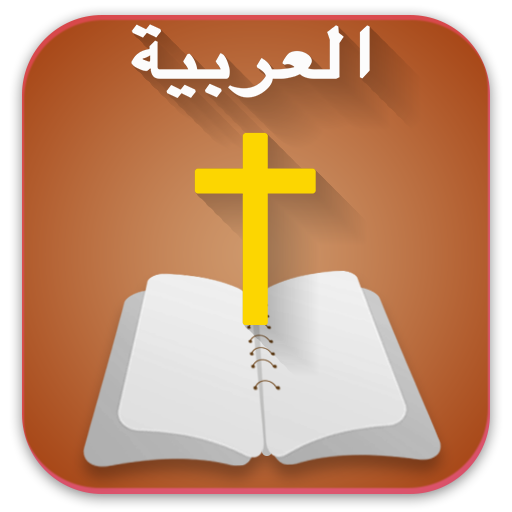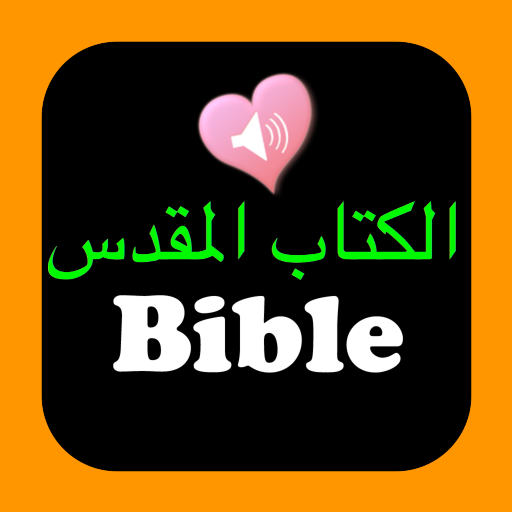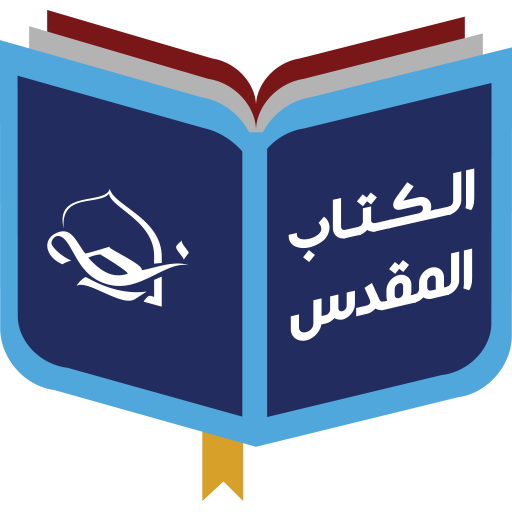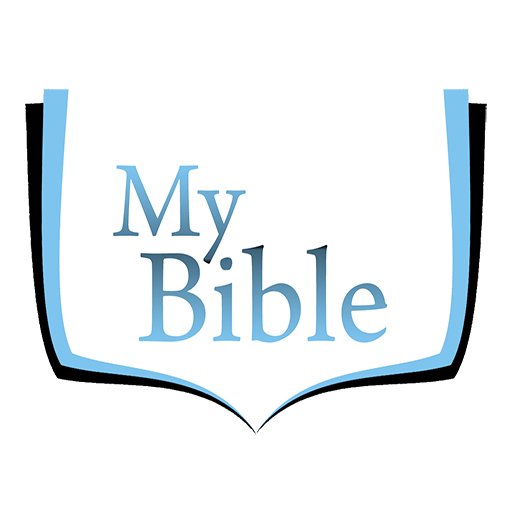
My Bible - Bible
Play on PC with BlueStacks – the Android Gaming Platform, trusted by 500M+ gamers.
Page Modified on: July 6, 2016
Play My Bible - Bible on PC
For more information kindly visit www.ketaby.net
What’s New v4
- Work in “offline mode” (no need for internet connection to display the text)
- Search in “offline mode” (no need for internet connection to search the text).
- stream the Audio files while reading the Bible
- Reading Plan
- Daily verse
What’s New v2.5
- includes 2 translations NAV and The Arabic Bible (Van Dyke)
- Highlight Verses using 5 different colors
- Advanced Search
Play My Bible - Bible on PC. It’s easy to get started.
-
Download and install BlueStacks on your PC
-
Complete Google sign-in to access the Play Store, or do it later
-
Look for My Bible - Bible in the search bar at the top right corner
-
Click to install My Bible - Bible from the search results
-
Complete Google sign-in (if you skipped step 2) to install My Bible - Bible
-
Click the My Bible - Bible icon on the home screen to start playing