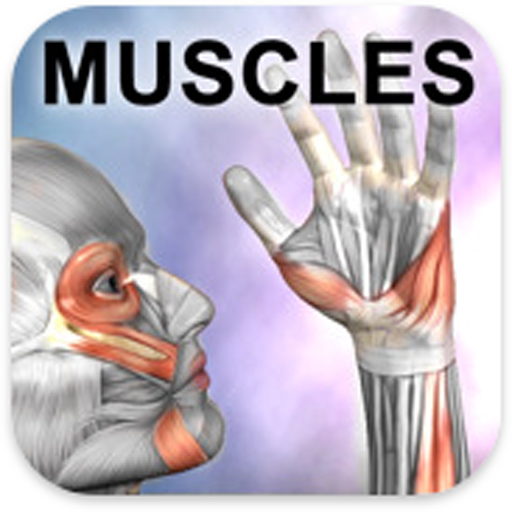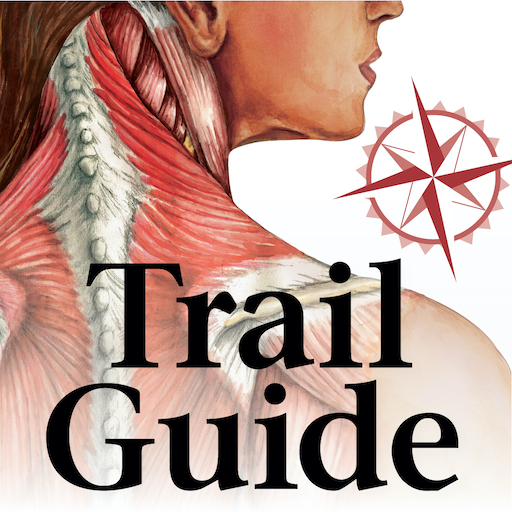
AnatomyMapp
Play on PC with BlueStacks – the Android Gaming Platform, trusted by 500M+ gamers.
Page Modified on: October 13, 2020
Play AnatomyMapp on PC
AnatomyMapp® offers a wide array of features to help you ace your next exam or educate your clients:
• All 364 cards from the Trail Guide to the Body flashcards. These include 144 muscles, 61 bone and bony landmarks, 50 joint and ligaments and 64 common movements, including the synergists and antagonists
• Pins that identify muscles, bones and bony landmarks
• Navigation directly from muscle groups to individual muscles
• Multiple options to test your musculoskeletal anatomy knowledge by: 1) answering multiple-choice questions (muscle cards only) 2) locating specific structures, and 3) identifying AOIN points. The quiz questions were developed from the Trail Guide to the Body workbook.
• Bookmark specific cards you can review later
• Table of Contents with an easy-to-search capability. You can search on all cards or only cards that you have bookmarked
• Page reference on each card for the Trail Guide to the Body textbook
• Zoom into illustrations for more detail using pinch touch
• Flip the cards to view illustrations on one side, details on the other (movement and muscle cards only)
• Navigate directly from muscle groups to individual muscles
• Help button to guide you through options available in the app
A great on-the-go educational tool. Designed to be viewed in landscape or portrait mode.
__
More than 1,700 bodywork schools have chosen Trail Guide to the Body products for their students. It is sold in 38 countries. AnatomyMapp® is a registered trademark of Books of Discovery.
Play AnatomyMapp on PC. It’s easy to get started.
-
Download and install BlueStacks on your PC
-
Complete Google sign-in to access the Play Store, or do it later
-
Look for AnatomyMapp in the search bar at the top right corner
-
Click to install AnatomyMapp from the search results
-
Complete Google sign-in (if you skipped step 2) to install AnatomyMapp
-
Click the AnatomyMapp icon on the home screen to start playing