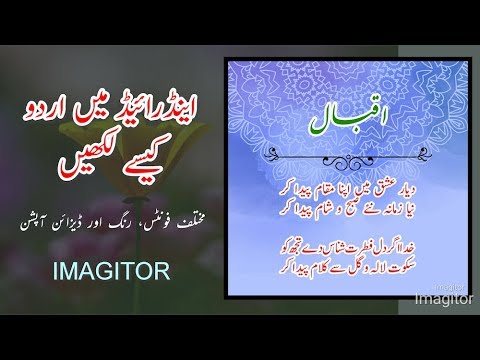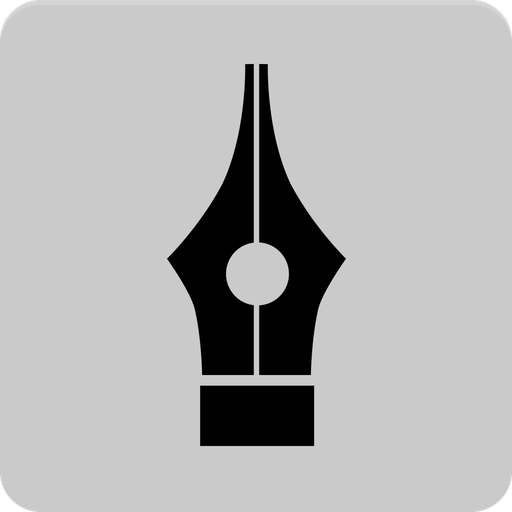
Imagitor - Urdu text on photos
Play on PC with BlueStacks – the Android Gaming Platform, trusted by 500M+ gamers.
Page Modified on: February 2, 2020
Play Imagitor - Urdu text on photos on PC
Be more creative and let your imagination design your next facebook post, business card, event flyer, motivational quote, fan poster or political review using Imagitor.
* Choose from text styles, fonts, colors, sizes and borders.
* Create Logo for your business.
* Graphic collections: Add stickers, shapes to express yourself.
* Add background colors to your posts.
* Share your masterpiece to facebook, twitter and other social media.
* Multi language: Arabic, Urdu, Persian, Hindi and English and many more.
Imagitor is multi purposes, you can design whatever you want, freely:
- Eid post maker
- Islamic post maker.
- Logo maker.
- Urdu post maker.
- WhatsApp status message.
- Facebook posts maker.
- Quotes maker.
- Urdu poetry - full justified text supported.
- Islamic quotes maker.
- Persian Poetry maker.
- Persian quotes
- Hindi poetry - full justified text supported.
- Watermark
- Text on photos
- Text on wallpapers
- Sticker on photos
- Caption your photos
- Arabic fonts
- Persian fonts
- Urdu fonts
- Logo designer.
- Pakistan Independence Day post maker.
Important: For Urdu, Arabic, Persian and Hindi, Native keyboards are required.
Play Imagitor - Urdu text on photos on PC. It’s easy to get started.
-
Download and install BlueStacks on your PC
-
Complete Google sign-in to access the Play Store, or do it later
-
Look for Imagitor - Urdu text on photos in the search bar at the top right corner
-
Click to install Imagitor - Urdu text on photos from the search results
-
Complete Google sign-in (if you skipped step 2) to install Imagitor - Urdu text on photos
-
Click the Imagitor - Urdu text on photos icon on the home screen to start playing