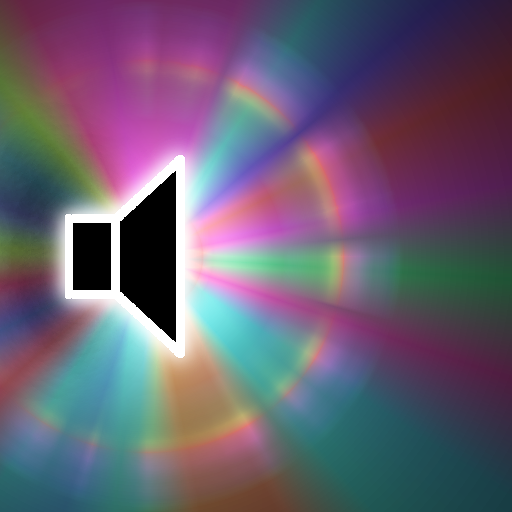Luminancer - Video Synthesizer
Chơi trên PC với BlueStacks - Nền tảng chơi game Android, được hơn 500 triệu game thủ tin tưởng.
Trang đã được sửa đổi vào: 4 thg 3, 2021
Play Luminancer - Video Synthesizer on PC
It could be just the app you need to enhance a live VJ performance, create a killer video, or spend a moment manifesting yourself in the Luminiferous Aether.
The lightpainting capabilities of Luminancer has made it popular with hoop dancers, fire and light poi dancers, and dessert rave (burning man) performers.
With Luminancer's analog synthesizer video effect inspired engine it can be used to create VJ visuals for live sets or the calm ambiance that is complimentary to the aesthetic of Vaporwave or simply the peaceful undulation of true analog synthesizer hardware.
Luminancer has been in the app store for 5 years and has been recognized for it’s early innovation and high performance. Skilled artists have utilized Luminancer in the flow arts of poi, fire, and hoop dancing. Luminancer can be found in use on the stage for headliner bands at major musical festivals and and at underground rave parties.
----
How it works: By overloading the luminance channel with strobing colors and video feedback, Luminancer defines itself as an instrument of abstract video. Luminancer starts with a luminance threshold filter and sends it’s signal down a video processing pipeline modeled after the early innovations and machines of the pioneers of video art.
Luminancer is a truly independent app. It was conceived, developed, and designed by a single real person without any sort of external help or funding. The money raised from this app goes towards providing for my 2 children thank you and God bless.
----
Chơi Luminancer - Video Synthesizer trên PC. Rất dễ để bắt đầu
-
Tải và cài đặt BlueStacks trên máy của bạn
-
Hoàn tất đăng nhập vào Google để đến PlayStore, hoặc thực hiện sau
-
Tìm Luminancer - Video Synthesizer trên thanh tìm kiếm ở góc phải màn hình
-
Nhấn vào để cài đặt Luminancer - Video Synthesizer trong danh sách kết quả tìm kiếm
-
Hoàn tất đăng nhập Google (nếu bạn chưa làm bước 2) để cài đặt Luminancer - Video Synthesizer
-
Nhấn vào icon Luminancer - Video Synthesizer tại màn hình chính để bắt đầu chơi