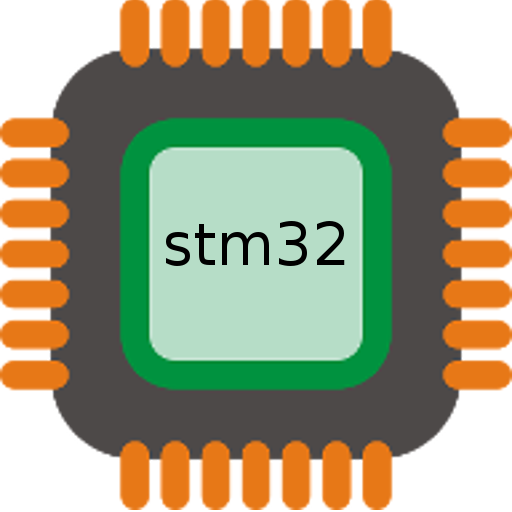MultiPro: GoPro ProTune Bluetooth Remote
Играйте на ПК с BlueStacks – игровой платформе для приложений на Android. Нас выбирают более 500 млн. игроков.
Страница изменена: 29 января 2021 г.
Play MultiPro: GoPro ProTune Bluetooth Remote on PC
MultiPro allows you to control multiple GoPros at the same time and apply ProTune settings from your phone.
This app has several advantages over other GoPro apps:
Faster Connection:
By using Bluetooth instead of Wifi, this app connects to your GoPros significantly faster.
Longer Battery Time:
Bluetooth (BLE = Bluetooth Low Energy) requires up to 90% less energy than Wifi, hence your battery will last longer.
Connect Multiple Cameras:
If you use multiple GoPros at the same time, this app allows you to control all of them without the need to switch or re-connect.
Remote Control ProTune Settings:
Change important settings like Resolution, Frames Per Second, White Balance, Shutter Speed, Max ISO, Image Stabilisation and EV Compensation remotely.
Save Presets:
Save your settings as presets in order to easily apply multiple configurations to all your cameras.
Quick Settings:
Quickly set often changing settings like 'White Balance' or 'Maximum ISO' for all cameras from the control screen with just one click.
No LiveView:
Please be advised that it is not possible to get a live feed of the video while using Bluetooth. Use the official GoPro app for this.
Играйте в игру MultiPro: GoPro ProTune Bluetooth Remote на ПК. Это легко и просто.
-
Скачайте и установите BlueStacks на ПК.
-
Войдите в аккаунт Google, чтобы получить доступ к Google Play, или сделайте это позже.
-
В поле поиска, которое находится в правой части экрана, введите название игры – MultiPro: GoPro ProTune Bluetooth Remote.
-
Среди результатов поиска найдите игру MultiPro: GoPro ProTune Bluetooth Remote и нажмите на кнопку "Установить".
-
Завершите авторизацию в Google (если вы пропустили этот шаг в начале) и установите игру MultiPro: GoPro ProTune Bluetooth Remote.
-
Нажмите на ярлык игры MultiPro: GoPro ProTune Bluetooth Remote на главном экране, чтобы начать играть.