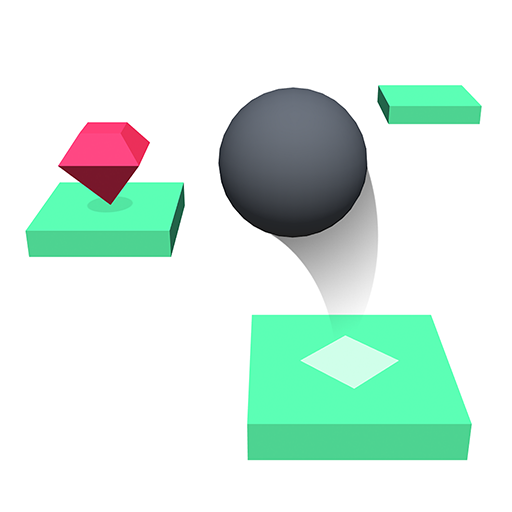Dancing Ball World : Music Tap
Juega en PC con BlueStacks: la plataforma de juegos Android, en la que confían más de 500 millones de jugadores.
Página modificada el: 5 de noviembre de 2019
Play Dancing Ball Saga on PC or Mac
Do you like dancing? Do you like music? What about arcade games? If you answered yes to these questions, we have just the game for you. Play Dancing Ball World – Music Tap on PC and MAC with BlueStacks and go through multiple levels with its own original musical piece and atmosphere and some addictive rhythm gameplay. Enjoy the exciting and original soundtrack as you discover catchy tunes and play for challenge or relaxation. Prepare your difficult levels in a maze built for your eyes and ears only. Anticipate what’s coming next and be able to react quickly to avoid the obstacles and make sure to elaborate a beautiful melody. Download Dancing Ball World – Music Tap on PC with BlueStacks and enjoy ultimate gaming freedom with a much more complete and satisfying experience.
Juega Dancing Ball World : Music Tap en la PC. Es fácil comenzar.
-
Descargue e instale BlueStacks en su PC
-
Complete el inicio de sesión de Google para acceder a Play Store, o hágalo más tarde
-
Busque Dancing Ball World : Music Tap en la barra de búsqueda en la esquina superior derecha
-
Haga clic para instalar Dancing Ball World : Music Tap desde los resultados de búsqueda
-
Complete el inicio de sesión de Google (si omitió el paso 2) para instalar Dancing Ball World : Music Tap
-
Haz clic en el ícono Dancing Ball World : Music Tap en la pantalla de inicio para comenzar a jugar