
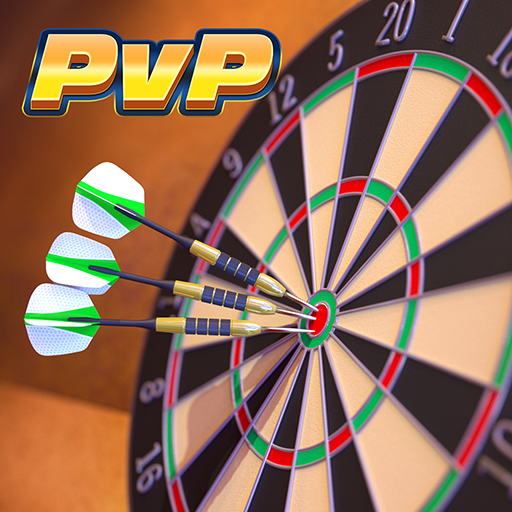
Darts Club: PvP Multiplayer
Juega en PC con BlueStacks: la plataforma de juegos Android, en la que confían más de 500 millones de jugadores.
Página modificada el: Apr 9, 2025
Play Darts Club: PvP Multiplayer on PC or Mac
Darts Club: PvP Multiplayer is a sports game developed by BoomBit Games. BlueStacks app player is the best platform to play this Android game on your PC or Mac for an immersive gaming experience!
Play Darts Club: PvP Multiplayer on PC and enjoy this competitive multiplayer sports game from the large and gorgeous display on your PC! Throw your darts with precision, unlock pieces that would boost your performance, and compete with players online.
In the Darts Club: PvP Multiplayer PC game, you must improve your dart throwing skills to compete against the best dart players in the world.
Obtain new components for strengthening and customizing your darts by playing and winning competitive matches. Your darts will perform better in multiplayer PvP clashes with improved barrels, shafts, and flights. As you climb the rankings, you’ll be able to access new arenas.
The better your equipment, the better your chances of winning, but even the best darts won’t help if not properly thrown. Can you win? Let’s find out!
Download Darts Club: PvP Multiplayer on PC to play this exciting competitive multiplayer sports game.
Juega Darts Club: PvP Multiplayer en la PC. Es fácil comenzar.
-
Descargue e instale BlueStacks en su PC
-
Complete el inicio de sesión de Google para acceder a Play Store, o hágalo más tarde
-
Busque Darts Club: PvP Multiplayer en la barra de búsqueda en la esquina superior derecha
-
Haga clic para instalar Darts Club: PvP Multiplayer desde los resultados de búsqueda
-
Complete el inicio de sesión de Google (si omitió el paso 2) para instalar Darts Club: PvP Multiplayer
-
Haz clic en el ícono Darts Club: PvP Multiplayer en la pantalla de inicio para comenzar a jugar




