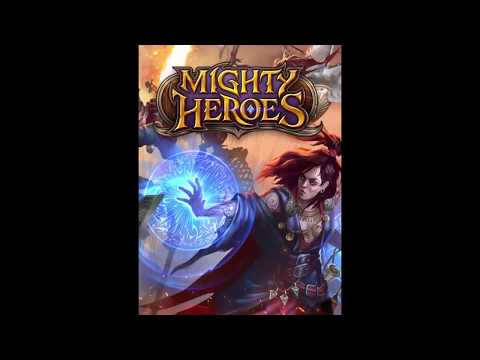Mighty Heroes: Multiplayer PvP Card Battles
Spiele auf dem PC mit BlueStacks - der Android-Gaming-Plattform, der über 500 Millionen Spieler vertrauen.
Seite geändert am: 25. August 2019
Play Mighty Heroes: Multiplayer PvP Card Battles on PC
FEATURES:
- OVER 180 CARDS - Collect and learn to use all of them
- 10 UNIQUE HEROES - Each one with their unique game-changing skills
- HAND-DRAWN GRAPHICS - Discover awesome, high-quality illustrations
- ONLINE PVP - Duel other players in multiplayer matches
- DEEP GAMEPLAY MECHANICS - Easy to learn, difficult to master!
Become one of the Mighty Heroes and lead your loyal armies to victory! Cast powerful spells that change the tides of battle! Challenge other players from all around the world and keep fighting for dominance in an awe-inspiring land of fantastic creatures, valiant knights and all-powerful mages.
Mighty Heroes takes the concept of a collectible card game, and with inventive gameplay and very deliberate aesthetic choices makes it shine on mobile. The game is designed to be clear and understandable even on a smaller screen while retaining the depth and tactical versatility of the greatest titles in the genre.
With its original take on card interactions and combat, Mighty Heroes is sure to appeal to both fans of card games and completely new players alike. The game is easy to grasp at a first glance. Just start a match and keep discovering rules as you go - it’s that easy! Keep playing, and you’ll be discovering new cool interactions and possibilities constantly!
In addition to that, the game takes some inspirations from the popular MOBA genre to keep things exciting and unpredictable. Each of the 10 available heroes has own, unique personality and 3 powerful skills that can be used during battles. We will also be introducing new heroes with future updates!
Choose your heroes, combine their special skills with cards of your choosing and keep discovering new potent strategies to keep you at the top of the game!
Spiele Mighty Heroes: Multiplayer PvP Card Battles auf dem PC. Der Einstieg ist einfach.
-
Lade BlueStacks herunter und installiere es auf deinem PC
-
Schließe die Google-Anmeldung ab, um auf den Play Store zuzugreifen, oder mache es später
-
Suche in der Suchleiste oben rechts nach Mighty Heroes: Multiplayer PvP Card Battles
-
Klicke hier, um Mighty Heroes: Multiplayer PvP Card Battles aus den Suchergebnissen zu installieren
-
Schließe die Google-Anmeldung ab (wenn du Schritt 2 übersprungen hast), um Mighty Heroes: Multiplayer PvP Card Battles zu installieren.
-
Klicke auf dem Startbildschirm auf das Mighty Heroes: Multiplayer PvP Card Battles Symbol, um mit dem Spielen zu beginnen